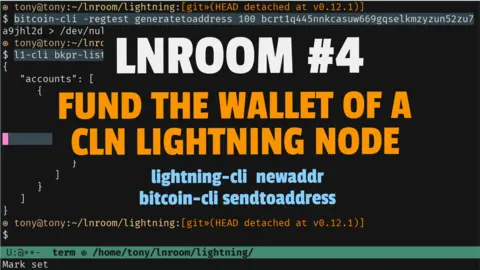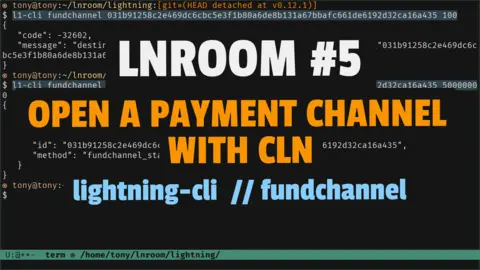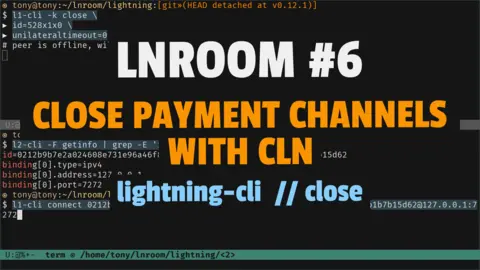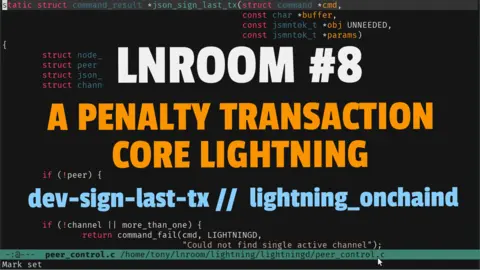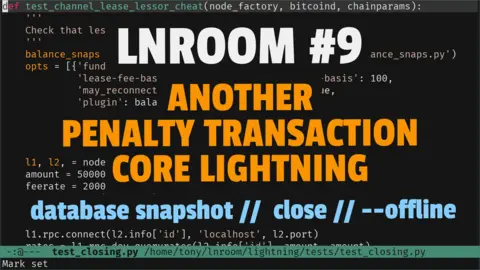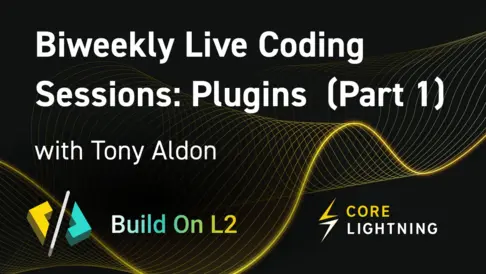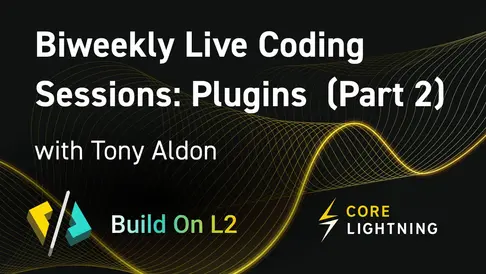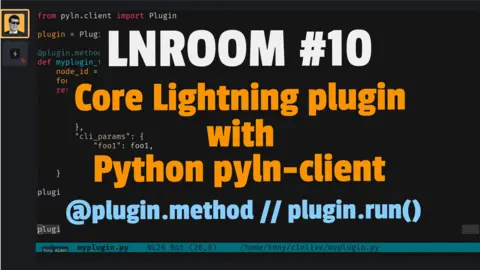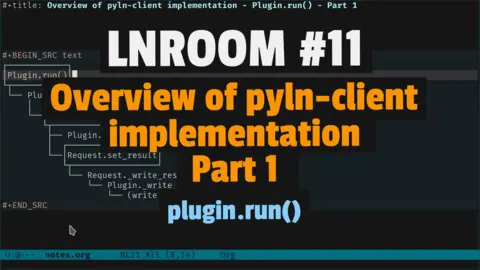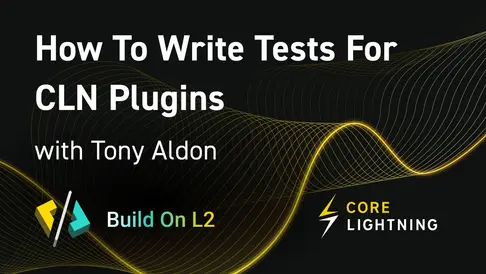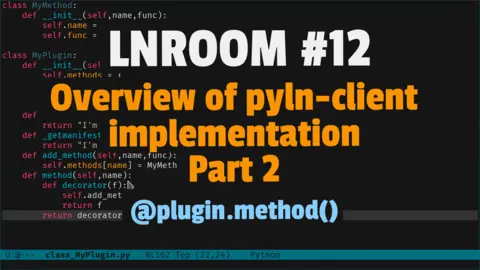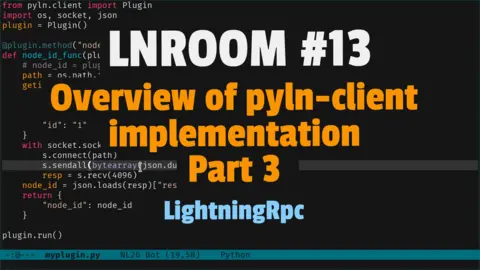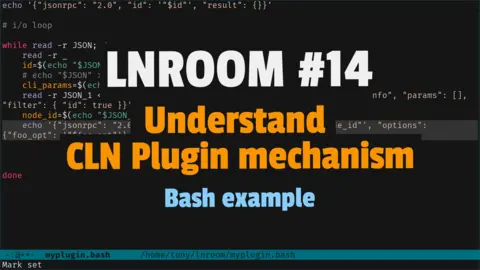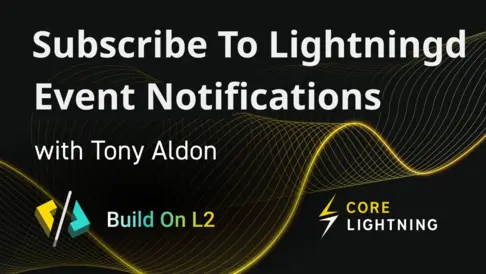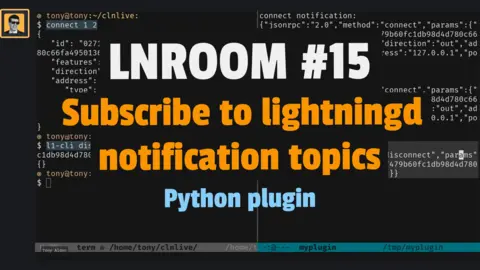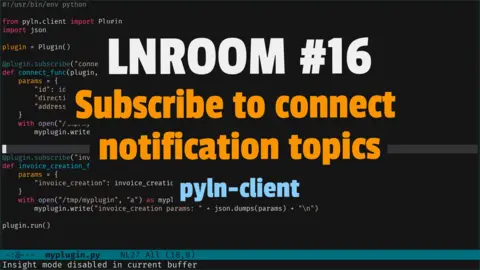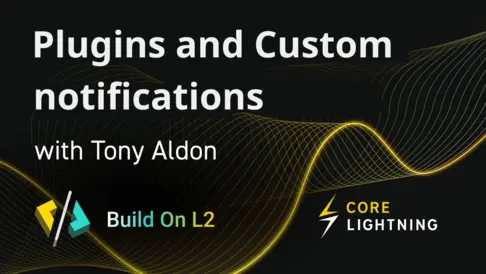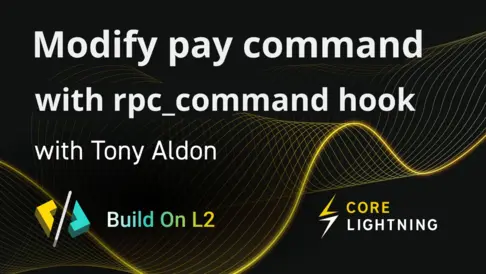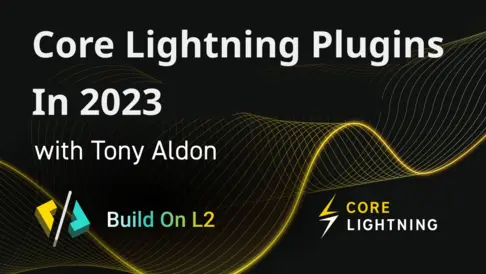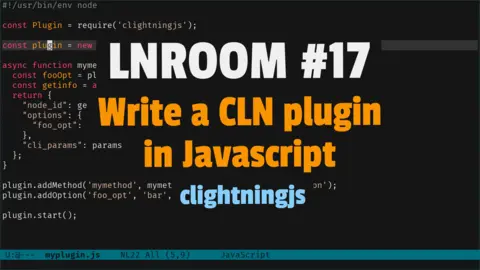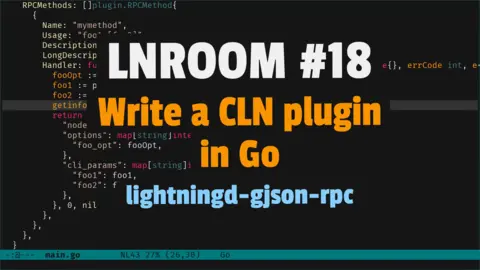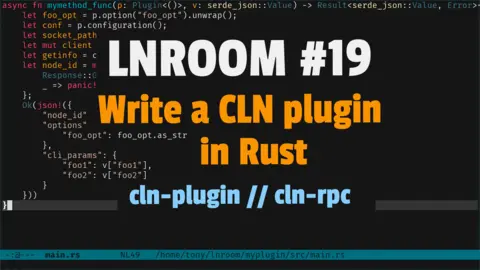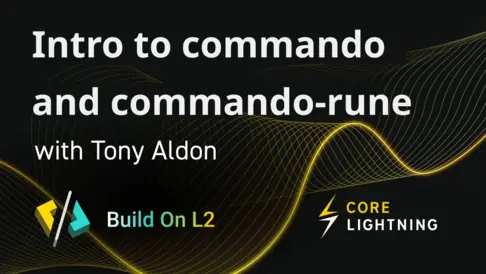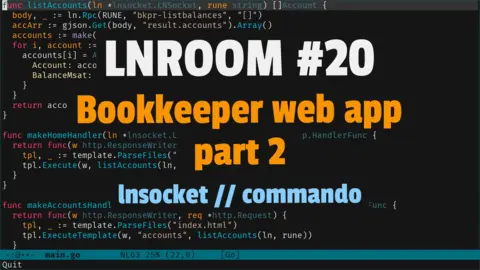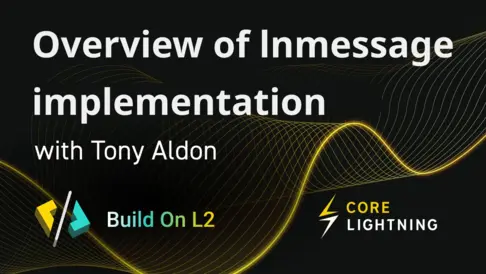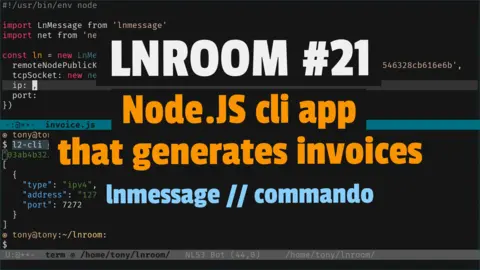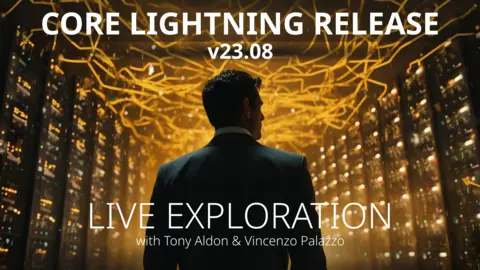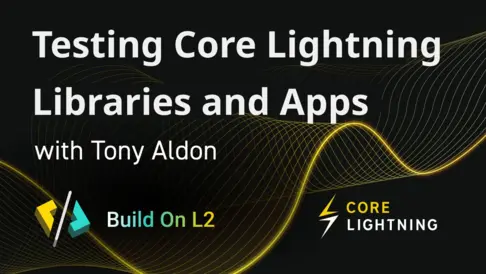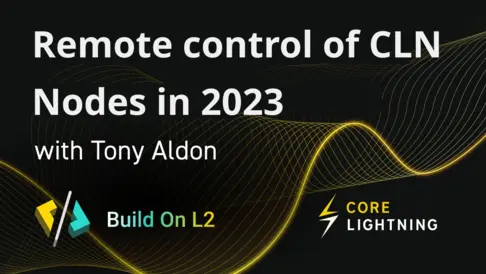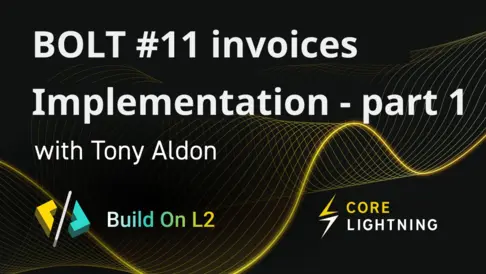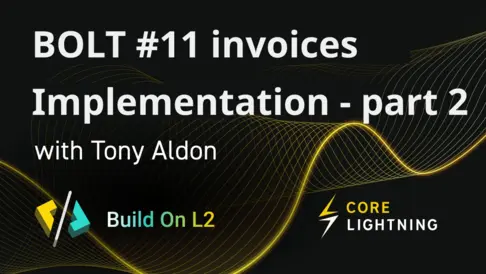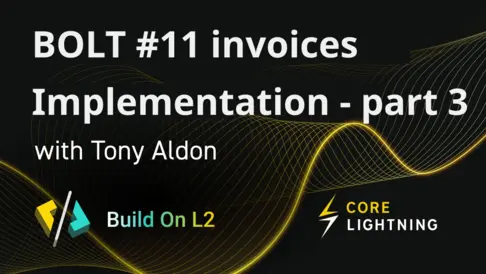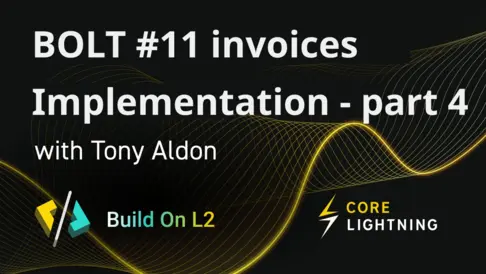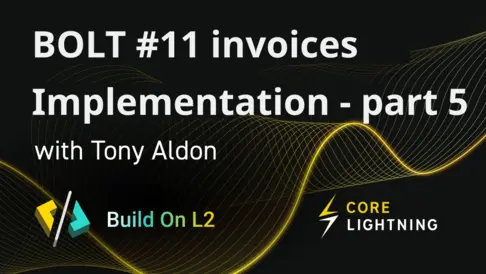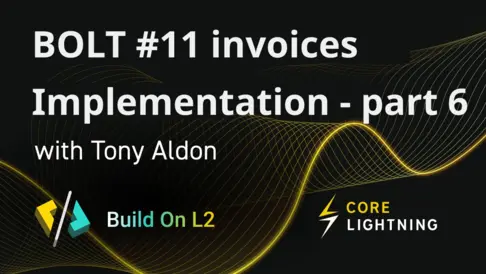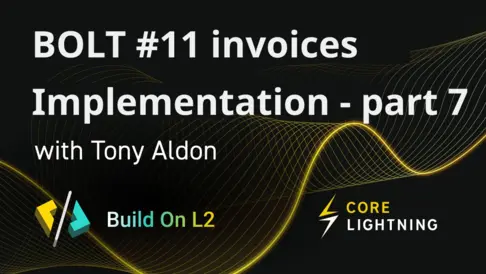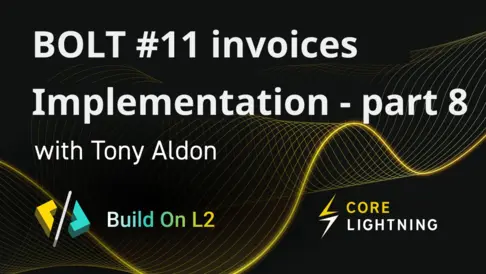Understand CLN Plugin mechanism with a Bash example
In this live, we add the method mymethod to Core Lightning by writing a dynamic Bash plugin called myplugin.bash. Doing this, we try to understand: (1) how startup options are passed to the plugin, (2) how cli parameters are passed to the plugin and (3) how to communicate to the lightning node via JSON-RPC over unix sockets.
Transcript with corrections and improvements
In this episode, we write a plugin in Bash that registers a JSON-RPC
method to lightningd called mymethod.
Assuming l1-cli is an alias for lightning-cli
--lightning-dir=/tmp/l1-regtest, when we start our plugin
myplugin.bash with the startup option foo_opt set to BAR like this
◉ tony@tony:~/lnroom:
$ l1-cli -k plugin subcommand=start plugin=$(pwd)/myplugin.bash foo_opt=BARwe want mymethod method to return
the node id of the node running the plugin in the
idfield,the startup options in the
optionsfield andthe cli parameters in the
cli_paramsfield.
Specifically, we want this:
◉ tony@tony:~/lnroom:
$ l1-cli -k mymethod foo1=bar1 foo2=bar2
{
"id": "0204663461c108e470b83a111c241b34cb79e6661890a78a211bbfdb909c934b59",
"options": {
"foo_opt": "BAR"
},
"cli_params": {
"foo1": "bar1",
"foo2": "bar2"
}
}Core Lightning plugin system
Before implementing that plugin, let's describe Core Lightning plugin system.
Once lightningd has started the plugin as a subprocess, the plugin and
lightningd communicate using pipes. Specifically,
lightningdwrites to the stdin stream of the plugin to send it messages andthe plugin writes to its stdout stream to send messages to
lightningd.
To understand each other they use the JSON-RPC protocol.
That communcation can be represented like this:
-> stdin
| |
lightningd plugin
| |
<- stdoutNow that we know how lightningd and plugins communicate with each
other, let's take a look at the life cycle of a plugin like
myplugin.bash which registers a JSON-RPC method called mymethod:
When
lightningdstartsmyplugin.bash, it sends thegetmanifestrequest tomyplugin.bash.myplugin.bashreplies tolightningdwith a response containing the declaration of the startup optionfoo_optand the information to registermymethodJSON-RPC method.Then
lightningdsends theinitrequest tomyplugin.bash. This tellsmyplugin.bashthatlightningdis ready to communicate. Thatinitrequest contains informations that the plugin might needs to work correctly. For instance,myplugin.bashneeds to know the value of the startup optionfoo_optand to know the Unix socket file to use to connect to the node and to send JSON-RPC requests in order to retrieve the node id. Those informations are available in theinitrequest.Then
myplugin.bashstarts an IO loop and waits in its stdin stream incoming requests fromlightningd:(a). A client sends a
mymethodrequest tolightningd. Asmyplugin.bashhas registeredmymethodJSON-RPC method tolightningd,lightningdforwards that request tomyplugin.bash,(b).
myplugin.bashreceives that request, builds a response and sends it back tolightningd,(c). Finally,
lightningdforwards that response to the client,(d). We repeat (a) to (c).
Setup
Here is my setup
◉ tony@tony:~/lnroom:
$ ./setup.sh
Ubuntu 22.04.2 LTS
lightningd v23.02.2
GNU bash, version 5.1.16(1)-release (x86_64-pc-linux-gnu)Start 2 Lightning nodes running on regtest
Let's start two Lightning nodes running on the Bitcoin regtest chain
by sourcing the script lightning/contrib/startup_regtest.sh provided
in CLN repository and by running the command start_ln:
◉ tony@tony:~/lnroom:
$ source lightning/contrib/startup_regtest.sh
lightning-cli is hashed (/usr/local/bin/lightning-cli)
lightningd is /usr/local/bin/lightningd
Useful commands:
start_ln 3: start three nodes, l1, l2, l3
connect 1 2: connect l1 and l2
fund_nodes: connect all nodes with channels, in a row
stop_ln: shutdown
destroy_ln: remove ln directories
◉ tony@tony:~/lnroom:
$ start_ln
Bitcoin Core starting
awaiting bitcoind...
Making "default" bitcoind wallet.
[1] 1139027
[2] 1139063
WARNING: eatmydata not found: instal it for faster testing
Commands:
l1-cli, l1-log,
l2-cli, l2-log,
bt-cli, stop_ln, fund_nodesWe can check that l1-cli is just an alias for lightning-cli with the
base directory being /tmp/l1-regtest:
◉ tony@tony:~/lnroom:
$ alias l1-cli
alias l1-cli='lightning-cli --lightning-dir=/tmp/l1-regtest'Write in the /tmp/myplugin file
When we start myplugin.bash script as a plugin with lightningd
#!/usr/bin/bash
set -ewe get the following error because the script stops before replying to
the getmanifest request:
◉ tony@tony:~/lnroom:
$ l1-cli plugin start $(pwd)/myplugin.bash
{
"code": -3,
"message": "/home/tony/lnroom/myplugin.bash: exited before replying to getmanifest"
}Note that myplugin.bash is an executable file.
As plugins use their stdout stream to send messages to lightningd,
plugins can't write to their stdout to give us (the programmers)
information about their behavior.
Indeed, if we modify myplugin.bash to be
#!/usr/bin/bash
set -e
echo foowe get the same error as above and foo didn't get printed in our
terminal:
◉ tony@tony:~/lnroom:
$ l1-cli plugin start $(pwd)/myplugin.bash
{
"code": -3,
"message": "/home/tony/lnroom/myplugin.bash: exited before replying to getmanifest"
}Not a problem, in this video to get informations about myplugin.bash
we'll write stuff in /tmp/myplugin file like this:
#!/usr/bin/bash
set -e
[[ -e /tmp/myplugin ]] && rm /tmp/myplugin
echo foo >> /tmp/mypluginLet's try to start our plugin again:
◉ tony@tony:~/lnroom:
$ l1-cli plugin start $(pwd)/myplugin.bash
{
"code": -3,
"message": "/home/tony/lnroom/myplugin.bash: exited before replying to getmanifest"
}We get the same error but this time we wrote foo in /tmp/myplugin:
fooThis is our tool to try things out and to get informations about the
"state" of myplugin.bash plugin.
getmanifest request
Let's treat the getmanifest request.
First we receive the getmanifest request and store it in the variable
JSON that we wrote in /tmp/myplugin:
...
# getmanifest
read -r JSON
read -r _
echo "$JSON" >> /tmp/mypluginNote that the second read is to read the empty line as lightningd
request ends with two consecutive new lines (\n\n).
We get the same error as before trying to start myplugin.bash plugin
◉ tony@tony:~/lnroom:
$ l1-cli plugin start $(pwd)/myplugin.bash
{
"code": -3,
"message": "/home/tony/lnroom/myplugin.bash: exited before replying to getmanifest"
}but this time we wrote the getmanifest request in /tmp/myplugin that
we can prettify like this:
{
"jsonrpc": "2.0",
"id": 52,
"method": "getmanifest",
"params": {
"allow-deprecated-apis": false
}
}Let's see if we can extract the id of that request.
To do so we use jq utility and modify myplugin.bash like this:
...
# getmanifest
read -r JSON
read -r _
id=$(echo "$JSON" | jq .id)
echo "$JSON" >> /tmp/myplugin
echo "$id" >> /tmp/mypluginWe get the same error as before trying to start myplugin.bash plugin
◉ tony@tony:~/lnroom:
$ l1-cli plugin start $(pwd)/myplugin.bash
{
"code": -3,
"message": "/home/tony/lnroom/myplugin.bash: exited before replying to getmanifest"
}but now we can check in /tmp/myplugin that we correctly extracted the
request id:
{"jsonrpc":"2.0","id":59,"method":"getmanifest","params":{"allow-deprecated-apis":false}}
59The moment to reply to the getmanifest request has come.
In the getmanifest response, we tells lightningd that:
we want the plugin to be dynamic,
we want to declare
foo_optstartup option withbaras default value andwe want to register
mymethodJSON-RPC method.
To do so, we use the fields dynamic, options and rpcmethods like this
(where "id" will be changed in the Bash script to the value we
received from lightningd):
{
"jsonrpc": "2.0",
"id": "id",
"result": {
"dynamic": true,
"options": [
{
"name": "foo_opt",
"type": "string",
"default": "bar",
"description": "description"
}
],
"rpcmethods": [
{
"name": "mymethod",
"usage": "",
"description": "description"
}
]
}
}So we modify myplugin.bash like this:
...
# getmanifest
read -r JSON
read -r _
id=$(echo "$JSON" | jq .id)
echo '{"jsonrpc": "2.0", "id": '"$id"', "result": {"dynamic": true, "options": [{"name": "foo_opt", "type": "string", "default": "bar", "description": "description"}], "rpcmethods": [{"name": "mymethod", "usage": "", "description": "description"}]}}'Back to our terminal, we try to start our plugin and we get a new
error because the plugin doesn't reply to the init request:
◉ tony@tony:~/lnroom:
$ l1-cli plugin start $(pwd)/myplugin.bash
{
"code": -3,
"message": "/home/tony/lnroom/myplugin.bash: exited before replying to init"
}init request
Let's modify myplugin.bash such that we can write the init request and
its id to /tmp/myplugin file:
...
# init
read -r JSON
read -r _
id=$(echo "$JSON" | jq .id)
echo "$JSON" >> /tmp/myplugin
echo "$id" >> /tmp/mypluginWhen we try to start our plugin still get the same error
◉ tony@tony:~/lnroom:
$ l1-cli plugin start $(pwd)/myplugin.bash
{
"code": -3,
"message": "/home/tony/lnroom/myplugin.bash: exited before replying to init"
}but now we wrote the init request and its id to /tmp/myplugin which is
now
{"jsonrpc":"2.0","id":"cln:init#79","method":"init","params":{"options":{"foo_opt":"bar"},"configuration":{"lightning-dir":"/tmp/l1-regtest/regtest","rpc-file":"lightning-rpc","startup":false,"network":"regtest","feature_set":{"init":"08a000080269a2","node":"88a000080269a2","channel":"","invoice":"02000000024100"}}}}
"cln:init#79"and we can prettify the init request like this:
{
"jsonrpc": "2.0",
"id": "cln:init#79",
"method": "init",
"params": {
"options": {
"foo_opt": "bar"
},
"configuration": {
"lightning-dir": "/tmp/l1-regtest/regtest",
"rpc-file": "lightning-rpc",
"startup": false,
"network": "regtest",
"feature_set": {
"init": "08a000080269a2",
"node": "88a000080269a2",
"channel": "",
"invoice": "02000000024100"
}
}
}
}In the field options we have the value of foo_opt startup option. And
with the value of the fields lightningd-dir and rpc-file we can form
the Unix socket file we need to connect to our node in order to get
the node id of the node running the plugin.
Using jq and the following jq filter
.params.options.foo_optwe can set the variable foo_opt to the startup option value.
Let's modify myplugin.bash accordingly and also write that value to
/tmp/myplugin file:
...
# init
read -r JSON
read -r _
id=$(echo "$JSON" | jq .id)
foo_opt=$(echo "$JSON" | jq .params.options.foo_opt)
echo "$foo_opt" >> /tmp/mypluginWe try to start myplugin.bash, we get the same error
◉ tony@tony:~/lnroom:
$ l1-cli plugin start $(pwd)/myplugin.bash
{
"code": -3,
"message": "/home/tony/lnroom/myplugin.bash: exited before replying to init"
}and /tmp/myplugin file is now:
"foo"Using jq and the following jq filter
.params.configuration."lightning-dir" + "/" + .params.configuration."rpc-file"we can set the variable socket_path corresponding to the node's Unix
socket file.
Let's modify myplugin.bash accordingly and also write that value to
/tmp/myplugin file:
...
# init
read -r JSON
read -r _
id=$(echo "$JSON" | jq .id)
foo_opt=$(echo "$JSON" | jq .params.options.foo_opt)
socket_path=$(echo "$JSON" | jq '.params.configuration."lightning-dir" + "/" + .params.configuration."rpc-file"' -r)
echo "$socket_path" >> /tmp/mypluginWe try to start myplugin.bash, we get the same error
◉ tony@tony:~/lnroom:
$ l1-cli plugin start $(pwd)/myplugin.bash
{
"code": -3,
"message": "/home/tony/lnroom/myplugin.bash: exited before replying to init"
}and /tmp/myplugin file is now:
/tmp/l1-regtest/regtest/lightning-rpcSo far, we extracted the information we need from the init request,
but we didn't reply to that request.
As we do nothing special at that stage, we just return the following
response (where "id" will be changed in the Bash script to the value
we received from lightningd):
{
"jsonrpc": "2.0",
"id": "id",
"result": {}
}We modify myplugin.bash consequently:
...
# init
read -r JSON
read -r _
id=$(echo "$JSON" | jq .id)
foo_opt=$(echo "$JSON" | jq .params.options.foo_opt)
socket_path=$(echo "$JSON" | jq '.params.configuration."lightning-dir" + "/" + .params.configuration."rpc-file"' -r)
echo '{"jsonrpc": "2.0", "id": '"$id"', "result": {}}'And now for the first time we start our plugin successfully:
◉ tony@tony:~/lnroom:
$ l1-cli plugin start $(pwd)/myplugin.bash
{
"command": "start",
"plugins": [
{
"name": "/usr/local/libexec/c-lightning/plugins/autoclean",
"active": true,
"dynamic": false
},
{
"name": "/usr/local/libexec/c-lightning/plugins/chanbackup",
"active": true,
"dynamic": false
},
{
"name": "/usr/local/libexec/c-lightning/plugins/bcli",
"active": true,
"dynamic": false
},
{
"name": "/usr/local/libexec/c-lightning/plugins/commando",
"active": true,
"dynamic": false
},
{
"name": "/usr/local/libexec/c-lightning/plugins/funder",
"active": true,
"dynamic": true
},
{
"name": "/usr/local/libexec/c-lightning/plugins/topology",
"active": true,
"dynamic": false
},
{
"name": "/usr/local/libexec/c-lightning/plugins/keysend",
"active": true,
"dynamic": false
},
{
"name": "/usr/local/libexec/c-lightning/plugins/offers",
"active": true,
"dynamic": true
},
{
"name": "/usr/local/libexec/c-lightning/plugins/pay",
"active": true,
"dynamic": true
},
{
"name": "/usr/local/libexec/c-lightning/plugins/txprepare",
"active": true,
"dynamic": true
},
{
"name": "/usr/local/libexec/c-lightning/plugins/spenderp",
"active": true,
"dynamic": false
},
{
"name": "/usr/local/libexec/c-lightning/plugins/sql",
"active": true,
"dynamic": true
},
{
"name": "/usr/local/libexec/c-lightning/plugins/bookkeeper",
"active": true,
"dynamic": false
},
{
"name": "/home/tony/lnroom/myplugin.bash",
"active": true,
"dynamic": true
}
]
}In the previous output, we see /home/tony/lnroom/myplugin.bash plugin
listed, but if we look for a process associated with that file we get
nothing:
◉ tony@tony:~/lnroom:
$ ps -ax | rg myplugin
1139988 pts/1 S+ 0:00 rg mypluginThis is totally normal, because after replying to the init request
myplugin.bash script does nothing more and the process stops.
IO loop
Get the plugin working
Last part to take on in this video is the IO loop.
Let's start by writing to /tmp/myplugin file the request lightningd
forwards us when a client calls the mymethod method. This is done
like this:
...
# i/o loop
while read -r JSON; do
read -r _
id=$(echo "$JSON" | jq .id)
echo "$JSON" >> /tmp/myplugin
doneLet's start myplugin.bash plugin and check that we have a process
associated to our pluging:
◉ tony@tony:~/lnroom:
$ l1-cli plugin start $(pwd)/myplugin.bash
{
"command": "start",
"plugins": [...]
}
◉ tony@tony:~/lnroom:
$ ps -ax | rg myplugin
1140059 pts/1 S 0:00 /usr/bin/bash /home/tony/lnroom/myplugin.bash
1140078 pts/1 S+ 0:00 rg mypluginNow when we call mymethod, the terminal hangs (we can stop it with C-c
key binding) because we don't answer to mymethod requests in
myplugin.bash plugin:
◉ tony@tony:~/lnroom:
$ l1-cli mymethod
^CBefore fixing this we can take a look at mymethod which has been
written in /tmp/myplugin file:
{ "jsonrpc" : "2.0", "method" : "mymethod", "id" : "cli:mymethod#1140094/cln:mymethod#130", "params" :[ ] }Let's call mymethod with key/value arguments
◉ tony@tony:~/lnroom:
$ l1-cli -k mymethod foo1=bar1 foo2=bar2
^Cand observe the changes in the params field of mymethod request that
are accessible in /tmp/myplugin file:
{ "jsonrpc" : "2.0", "method" : "mymethod", "id" : "cli:mymethod#1140094/cln:mymethod#130", "params" :[ ] }
{ "jsonrpc" : "2.0", "method" : "mymethod", "id" : "cli:mymethod#1140195/cln:mymethod#139", "params" :{ "foo1" : "bar1", "foo2" : "bar2"} }Let's call mymethod with positional arguments
◉ tony@tony:~/lnroom:
$ l1-cli -k mymethod bar1 bar2
^Cand observe the changes in the params field of mymethod request that
are accessible in /tmp/myplugin file:
{ "jsonrpc" : "2.0", "method" : "mymethod", "id" : "cli:mymethod#1140094/cln:mymethod#130", "params" :[ ] }
{ "jsonrpc" : "2.0", "method" : "mymethod", "id" : "cli:mymethod#1140195/cln:mymethod#139", "params" :{ "foo1" : "bar1", "foo2" : "bar2"} }
{ "jsonrpc" : "2.0", "method" : "mymethod", "id" : "cli:mymethod#1140214/cln:mymethod#142", "params" :[ "bar1", "bar2"] }For the first time, we make our plugin working correctly by replying
to mymethod requests with the payload being {"foo":"bar"} like this
...
# i/o loop
while read -r JSON; do
read -r _
id=$(echo "$JSON" | jq .id)
echo '{"jsonrpc": "2.0", "id": '"$id"', "result": {"foo":"bar"}}'
doneWe restart the plugin
◉ tony@tony:~/lnroom:
$ l1-cli plugin stop $(pwd)/myplugin.bash
{
"command": "stop",
"result": "Successfully stopped myplugin.bash."
}
◉ tony@tony:~/lnroom:
$ l1-cli plugin start $(pwd)/myplugin.bash
{
"command": "start",
"plugins": [...]
}and we call mymethod method which returns the following:
◉ tony@tony:~/lnroom:
$ l1-cli mymethod
{
"foo": "bar"
}cli params
Now let's extract the cli parameters out of the request. To do that
we modify myplugin.bash like this:
...
# i/o loop
while read -r JSON; do
read -r _
id=$(echo "$JSON" | jq .id)
cli_params=$(echo "$JSON" | jq .params)
echo '{"jsonrpc": "2.0", "id": '"$id"', "result": {"foo":'"$cli_params"'}}'
doneWe restart the plugin
◉ tony@tony:~/lnroom:
$ l1-cli plugin stop $(pwd)/myplugin.bash
...
◉ tony@tony:~/lnroom:
$ l1-cli plugin start $(pwd)/myplugin.bash
...and we call mymethod with no argument, with key/value arguments and
with positional arguments which gives us the following:
◉ tony@tony:~/lnroom:
$ l1-cli mymethod
{
"foo": []
}
◉ tony@tony:~/lnroom:
$ l1-cli -k mymethod foo1=bar1 foo2=bar2
{
"foo": {
"foo1": "bar1",
"foo2": "bar2"
}
}
◉ tony@tony:~/lnroom:
$ l1-cli mymethod bar1 bar2
{
"foo": [
"bar1",
"bar2"
]
}node id and JSON-RPC over Unix socket
Now let's retrieve the node id of the node running the plugin.
In our terminal using lightning-cli client, we can get the node by
calling getinfo command like this:
◉ tony@tony:~/lnroom:
$ l1-cli getinfo | jq .id -r
024da50dc4c50f06c2c00c5a2363fc0ccdd28b0d30323d290de43415d63445a830We could also use nc utility to open a Unix socket connection with the
node l1 like this
◉ tony@tony:~/lnroom:
$ nc -U /tmp/l1-regtest/regtest/lightning-rpc
then inserting the a getinfo request in the terminal
◉ tony@tony:~/lnroom:
$ nc -U /tmp/l1-regtest/regtest/lightning-rpc
{"jsonrpc": "2.0", "id": "1", "method": "getinfo", "params": [], "filter": { "id": true }}and by pressing return we would receive getinfo response from l1 node
like this
◉ tony@tony:~/lnroom:
$ nc -U /tmp/l1-regtest/regtest/lightning-rpc
{"jsonrpc": "2.0", "id": "1", "method": "getinfo", "params": [], "filter": { "id": true }}
{"jsonrpc":"2.0","id":"1","result":{"id":"024da50dc4c50f06c2c00c5a2363fc0ccdd28b0d30323d290de43415d63445a830"}}
^CThis is something that we can do in our Bash script.
So, in myplugin.bash we use nc with the variable socket_path instead
of the file /tmp/l1-regtest/regtest/lightning-rpc, we do a process
substition (<(...)) that we redirect (<) to the read command in order
to store the getinfo response in the variable JSON_1:
...
# i/o loop
while read -r JSON; do
read -r _
# echo "$JSON" >> /tmp/myplugin
id=$(echo "$JSON" | jq .id)
cli_params=$(echo "$JSON" | jq .params)
read -r JSON_1 < <(echo '{"jsonrpc": "2.0", "id": "1", "method": "getinfo", "params": [], "filter": { "id": true }}' | nc -U $socket_path)
node_id=$(echo "$JSON_1" | jq .result.id)
echo '{"jsonrpc": "2.0", "id": '"$id"', "result": {"foo":'"$JSON_1"'}}'
doneWe restart the plugin
◉ tony@tony:~/lnroom:
$ l1-cli plugin stop $(pwd)/myplugin.bash
...
◉ tony@tony:~/lnroom:
$ l1-cli plugin start $(pwd)/myplugin.bash
...and we call mymethod to check that this returns the getinfo request
filtered in the field foo:
◉ tony@tony:~/lnroom:
$ l1-cli mymethod
{
"foo": {
"jsonrpc": "2.0",
"id": "1",
"result": {
"id": "024da50dc4c50f06c2c00c5a2363fc0ccdd28b0d30323d290de43415d63445a830"
}
}
}Now we store the node id in the variable node_id and return it the
payload of the response:
...
# i/o loop
while read -r JSON; do
read -r _
# echo "$JSON" >> /tmp/myplugin
id=$(echo "$JSON" | jq .id)
cli_params=$(echo "$JSON" | jq .params)
read -r JSON_1 < <(echo '{"jsonrpc": "2.0", "id": "1", "method": "getinfo", "params": [], "filter": { "id": true }}' | nc -U $socket_path)
node_id=$(echo "$JSON_1" | jq .result.id)
echo '{"jsonrpc": "2.0", "id": '"$id"', "result": {"foo":'"$node_id"'}}'
doneWe restart the plugin and call mymethod to check that everything is
working as expected:
◉ tony@tony:~/lnroom:
$ l1-cli plugin stop $(pwd)/myplugin.bash
...
◉ tony@tony:~/lnroom:
$ l1-cli plugin start $(pwd)/myplugin.bash
...
◉ tony@tony:~/lnroom:
$ l1-cli mymethod
{
"foo": "024da50dc4c50f06c2c00c5a2363fc0ccdd28b0d30323d290de43415d63445a830"
}Finally, we modify myplugin.bash to returns the node id, the startup
options and the cli parameters in the payload of the repsonses to
mymethod requests:
...
# i/o loop
while read -r JSON; do
read -r _
# echo "$JSON" >> /tmp/myplugin
id=$(echo "$JSON" | jq .id)
cli_params=$(echo "$JSON" | jq .params)
read -r JSON_1 < <(echo '{"jsonrpc": "2.0", "id": "1", "method": "getinfo", "params": [], "filter": { "id": true }}' | nc -U $socket_path)
node_id=$(echo "$JSON_1" | jq .result.id)
echo '{"jsonrpc": "2.0", "id": '"$id"', "result": {"id": '"$node_id"', "options": {"foo_opt": '"$foo_opt"'}, "cli_params": '"$cli_params"'}}'
doneWe check that this works by restarting the plugin and calling
mymethod method with no arguments and key/value arguments:
◉ tony@tony:~/lnroom:
$ l1-cli plugin stop $(pwd)/myplugin.bash
...
◉ tony@tony:~/lnroom:
$ l1-cli plugin start $(pwd)/myplugin.bash
...
◉ tony@tony:~/lnroom:
$ l1-cli mymethod
{
"id": "024da50dc4c50f06c2c00c5a2363fc0ccdd28b0d30323d290de43415d63445a830",
"options": {
"foo_opt": "bar"
},
"cli_params": []
}
◉ tony@tony:~/lnroom:
$ l1-cli -k mymethod foo1=bar1 foo2=bar2
{
"id": "024da50dc4c50f06c2c00c5a2363fc0ccdd28b0d30323d290de43415d63445a830",
"options": {
"foo_opt": "bar"
},
"cli_params": {
"foo1": "bar1",
"foo2": "bar2"
}
}Last thing! Does foo_opt startup option get set correctly? Let's
find out by restarting the plugin with foo_opt set to BAR
◉ tony@tony:~/lnroom:
$ l1-cli plugin stop $(pwd)/myplugin.bash
...
◉ tony@tony:~/lnroom:
$ l1-cli -k plugin subcommand=start plugin=$(pwd)/myplugin.bash foo_opt=BAR
...and calling mymethod method:
◉ tony@tony:~/lnroom:
$ l1-cli -k mymethod foo1=bar1 foo2=bar2
{
"id": "024da50dc4c50f06c2c00c5a2363fc0ccdd28b0d30323d290de43415d63445a830",
"options": {
"foo_opt": "BAR"
},
"cli_params": {
"foo1": "bar1",
"foo2": "bar2"
}
}Everything is OK.
We are done!
Terminal session
We ran the following commands in this order:
$ ./setup.sh
$ source lightning/contrib/startup_regtest.sh
$ start_ln
$ alias l1-cli
$ l1-cli plugin start $(pwd)/myplugin.bash
$ l1-cli plugin start $(pwd)/myplugin.bash
$ l1-cli plugin start $(pwd)/myplugin.bash
$ l1-cli plugin start $(pwd)/myplugin.bash
$ l1-cli plugin start $(pwd)/myplugin.bash
$ l1-cli plugin start $(pwd)/myplugin.bash
$ l1-cli plugin start $(pwd)/myplugin.bash
$ l1-cli plugin start $(pwd)/myplugin.bash
$ l1-cli plugin start $(pwd)/myplugin.bash
$ l1-cli plugin start $(pwd)/myplugin.bash
$ ps -ax | rg myplugin
$ l1-cli plugin start $(pwd)/myplugin.bash
$ ps -ax | rg myplugin
$ l1-cli mymethod
$ l1-cli -k mymethod foo1=bar1 foo2=bar2
$ l1-cli mymethod bar1 bar2
$ l1-cli plugin stop $(pwd)/myplugin.bash
$ l1-cli plugin start $(pwd)/myplugin.bash
$ l1-cli mymethod
$ l1-cli plugin stop $(pwd)/myplugin.bash
$ l1-cli plugin start $(pwd)/myplugin.bash
$ l1-cli mymethod
$ l1-cli -k mymethod foo1=bar1 foo2=bar2
$ l1-cli mymethod bar1 bar2
$ l1-cli getinfo | jq .id -r
$ nc -U /tmp/l1-regtest/regtest/lightning-rpc
$ l1-cli plugin stop $(pwd)/myplugin.bash
$ l1-cli plugin start $(pwd)/myplugin.bash
$ l1-cli mymethod
$ l1-cli plugin stop $(pwd)/myplugin.bash
$ l1-cli plugin start $(pwd)/myplugin.bash
$ l1-cli mymethod
$ l1-cli plugin stop $(pwd)/myplugin.bash
$ l1-cli plugin start $(pwd)/myplugin.bash
$ l1-cli mymethod
$ l1-cli -k mymethod foo1=bar1 foo2=bar2
$ l1-cli plugin stop $(pwd)/myplugin.bash
$ l1-cli -k plugin subcommand=start plugin=$(pwd)/myplugin.bash foo_opt=BAR
$ l1-cli -k mymethod foo1=bar1 foo2=bar2And below you can read the terminal session (command lines and outputs):
◉ tony@tony:~/lnroom:
$ ./setup.sh
Ubuntu 22.04.2 LTS
lightningd v23.02.2
GNU bash, version 5.1.16(1)-release (x86_64-pc-linux-gnu)
◉ tony@tony:~/lnroom:
$ source lightning/contrib/startup_regtest.sh
lightning-cli is hashed (/usr/local/bin/lightning-cli)
lightningd is /usr/local/bin/lightningd
Useful commands:
start_ln 3: start three nodes, l1, l2, l3
connect 1 2: connect l1 and l2
fund_nodes: connect all nodes with channels, in a row
stop_ln: shutdown
destroy_ln: remove ln directories
◉ tony@tony:~/lnroom:
$ start_ln
Bitcoin Core starting
awaiting bitcoind...
Making "default" bitcoind wallet.
[1] 1139027
[2] 1139063
WARNING: eatmydata not found: instal it for faster testing
Commands:
l1-cli, l1-log,
l2-cli, l2-log,
bt-cli, stop_ln, fund_nodes
◉ tony@tony:~/lnroom:
$ alias l1-cli
alias l1-cli='lightning-cli --lightning-dir=/tmp/l1-regtest'
◉ tony@tony:~/lnroom:
$ l1-cli plugin start $(pwd)/myplugin.bash
{
"code": -3,
"message": "/home/tony/lnroom/myplugin.bash: exited before replying to getmanifest"
}
◉ tony@tony:~/lnroom:
$ l1-cli plugin start $(pwd)/myplugin.bash
{
"code": -3,
"message": "/home/tony/lnroom/myplugin.bash: exited before replying to getmanifest"
}
◉ tony@tony:~/lnroom:
$ l1-cli plugin start $(pwd)/myplugin.bash
{
"code": -3,
"message": "/home/tony/lnroom/myplugin.bash: exited before replying to getmanifest"
}
◉ tony@tony:~/lnroom:
$ l1-cli plugin start $(pwd)/myplugin.bash
{
"code": -3,
"message": "/home/tony/lnroom/myplugin.bash: exited before replying to getmanifest"
}
◉ tony@tony:~/lnroom:
$ l1-cli plugin start $(pwd)/myplugin.bash
{
"code": -3,
"message": "/home/tony/lnroom/myplugin.bash: exited before replying to getmanifest"
}
◉ tony@tony:~/lnroom:
$ l1-cli plugin start $(pwd)/myplugin.bash
{
"code": -3,
"message": "/home/tony/lnroom/myplugin.bash: exited before replying to init"
}
◉ tony@tony:~/lnroom:
$ l1-cli plugin start $(pwd)/myplugin.bash
{
"code": -3,
"message": "/home/tony/lnroom/myplugin.bash: exited before replying to init"
}
◉ tony@tony:~/lnroom:
$ l1-cli plugin start $(pwd)/myplugin.bash
{
"code": -3,
"message": "/home/tony/lnroom/myplugin.bash: exited before replying to init"
}
◉ tony@tony:~/lnroom:
$ l1-cli plugin start $(pwd)/myplugin.bash
{
"code": -3,
"message": "/home/tony/lnroom/myplugin.bash: exited before replying to init"
}
◉ tony@tony:~/lnroom:
$ l1-cli plugin start $(pwd)/myplugin.bash
{
"command": "start",
"plugins": [
{
"name": "/usr/local/libexec/c-lightning/plugins/autoclean",
"active": true,
"dynamic": false
},
{
"name": "/usr/local/libexec/c-lightning/plugins/chanbackup",
"active": true,
"dynamic": false
},
{
"name": "/usr/local/libexec/c-lightning/plugins/bcli",
"active": true,
"dynamic": false
},
{
"name": "/usr/local/libexec/c-lightning/plugins/commando",
"active": true,
"dynamic": false
},
{
"name": "/usr/local/libexec/c-lightning/plugins/funder",
"active": true,
"dynamic": true
},
{
"name": "/usr/local/libexec/c-lightning/plugins/topology",
"active": true,
"dynamic": false
},
{
"name": "/usr/local/libexec/c-lightning/plugins/keysend",
"active": true,
"dynamic": false
},
{
"name": "/usr/local/libexec/c-lightning/plugins/offers",
"active": true,
"dynamic": true
},
{
"name": "/usr/local/libexec/c-lightning/plugins/pay",
"active": true,
"dynamic": true
},
{
"name": "/usr/local/libexec/c-lightning/plugins/txprepare",
"active": true,
"dynamic": true
},
{
"name": "/usr/local/libexec/c-lightning/plugins/spenderp",
"active": true,
"dynamic": false
},
{
"name": "/usr/local/libexec/c-lightning/plugins/sql",
"active": true,
"dynamic": true
},
{
"name": "/usr/local/libexec/c-lightning/plugins/bookkeeper",
"active": true,
"dynamic": false
},
{
"name": "/home/tony/lnroom/myplugin.bash",
"active": true,
"dynamic": true
}
]
}
◉ tony@tony:~/lnroom:
$ ps -ax | rg myplugin
1139988 pts/1 S+ 0:00 rg myplugin
◉ tony@tony:~/lnroom:
$ l1-cli plugin start $(pwd)/myplugin.bash
{
"command": "start",
"plugins": [...]
}
◉ tony@tony:~/lnroom:
$ ps -ax | rg myplugin
1140059 pts/1 S 0:00 /usr/bin/bash /home/tony/lnroom/myplugin.bash
1140078 pts/1 S+ 0:00 rg myplugin
◉ tony@tony:~/lnroom:
$ l1-cli mymethod
^C
◉ tony@tony:~/lnroom:
$ l1-cli -k mymethod foo1=bar1 foo2=bar2
^C
◉ tony@tony:~/lnroom:
$ l1-cli mymethod bar1 bar2
^C
◉ tony@tony:~/lnroom:
$ l1-cli plugin stop $(pwd)/myplugin.bash
{
"command": "stop",
"result": "Successfully stopped myplugin.bash."
}
◉ tony@tony:~/lnroom:
$ l1-cli plugin start $(pwd)/myplugin.bash
{
"command": "start",
"plugins": [...]
}
◉ tony@tony:~/lnroom:
$ l1-cli mymethod
{
"foo": "bar"
}
◉ tony@tony:~/lnroom:
$ l1-cli plugin stop $(pwd)/myplugin.bash
{
"command": "stop",
"result": "Successfully stopped myplugin.bash."
}
◉ tony@tony:~/lnroom:
$ l1-cli plugin start $(pwd)/myplugin.bash
{
"command": "start",
"plugins": [...]
}
◉ tony@tony:~/lnroom:
$ l1-cli mymethod
{
"foo": []
}
◉ tony@tony:~/lnroom:
$ l1-cli -k mymethod foo1=bar1 foo2=bar2
{
"foo": {
"foo1": "bar1",
"foo2": "bar2"
}
}
◉ tony@tony:~/lnroom:
$ l1-cli mymethod bar1 bar2
{
"foo": [
"bar1",
"bar2"
]
}
◉ tony@tony:~/lnroom:
$ l1-cli getinfo | jq .id -r
024da50dc4c50f06c2c00c5a2363fc0ccdd28b0d30323d290de43415d63445a830
◉ tony@tony:~/lnroom:
$ nc -U /tmp/l1-regtest/regtest/lightning-rpc
{"jsonrpc": "2.0", "id": "1", "method": "getinfo", "params": [], "filter": { "id": true }}
{"jsonrpc":"2.0","id":"1","result":{"id":"024da50dc4c50f06c2c00c5a2363fc0ccdd28b0d30323d290de43415d63445a830"}}
^C
◉ tony@tony:~/lnroom:
$ l1-cli plugin stop $(pwd)/myplugin.bash
{
"command": "stop",
"result": "Successfully stopped myplugin.bash."
}
◉ tony@tony:~/lnroom:
$ l1-cli plugin start $(pwd)/myplugin.bash
{
"command": "start",
"plugins": [...]
}
◉ tony@tony:~/lnroom:
$ l1-cli mymethod
{
"foo": {
"jsonrpc": "2.0",
"id": "1",
"result": {
"id": "024da50dc4c50f06c2c00c5a2363fc0ccdd28b0d30323d290de43415d63445a830"
}
}
}
◉ tony@tony:~/lnroom:
$ l1-cli plugin stop $(pwd)/myplugin.bash
{
"command": "stop",
"result": "Successfully stopped myplugin.bash."
}
◉ tony@tony:~/lnroom:
$ l1-cli plugin start $(pwd)/myplugin.bash
{
"command": "start",
"plugins": [...]
}
◉ tony@tony:~/lnroom:
$ l1-cli mymethod
{
"foo": "024da50dc4c50f06c2c00c5a2363fc0ccdd28b0d30323d290de43415d63445a830"
}
◉ tony@tony:~/lnroom:
$ l1-cli plugin stop $(pwd)/myplugin.bash
{
"command": "stop",
"result": "Successfully stopped myplugin.bash."
}
◉ tony@tony:~/lnroom:
$ l1-cli plugin start $(pwd)/myplugin.bash
{
"command": "start",
"plugins": [...]
}
◉ tony@tony:~/lnroom:
$ l1-cli mymethod
{
"id": "024da50dc4c50f06c2c00c5a2363fc0ccdd28b0d30323d290de43415d63445a830",
"options": {
"foo_opt": "bar"
},
"cli_params": []
}
◉ tony@tony:~/lnroom:
$ l1-cli -k mymethod foo1=bar1 foo2=bar2
{
"id": "024da50dc4c50f06c2c00c5a2363fc0ccdd28b0d30323d290de43415d63445a830",
"options": {
"foo_opt": "bar"
},
"cli_params": {
"foo1": "bar1",
"foo2": "bar2"
}
}
◉ tony@tony:~/lnroom:
$ l1-cli plugin stop $(pwd)/myplugin.bash
{
"command": "stop",
"result": "Successfully stopped myplugin.bash."
}
◉ tony@tony:~/lnroom:
$ l1-cli -k plugin subcommand=start plugin=$(pwd)/myplugin.bash foo_opt=BAR
{
"command": "start",
"plugins": [...]
}
◉ tony@tony:~/lnroom:
$ l1-cli -k mymethod foo1=bar1 foo2=bar2
{
"id": "024da50dc4c50f06c2c00c5a2363fc0ccdd28b0d30323d290de43415d63445a830",
"options": {
"foo_opt": "BAR"
},
"cli_params": {
"foo1": "bar1",
"foo2": "bar2"
}
}Source code
myplugin.bash
#!/usr/bin/bash
set -e
[[ -e /tmp/myplugin ]] && rm /tmp/myplugin
# getmanifest
read -r JSON
read -r _
# echo "$JSON" >> /tmp/myplugin
id=$(echo "$JSON" | jq .id)
echo '{"jsonrpc": "2.0", "id": '"$id"', "result": {"dynamic": true, "options": [{"name": "foo_opt", "type": "string", "default": "bar", "description": "description"}], "rpcmethods": [{"name": "mymethod", "usage": "", "description": "description"}]}}'
# init
read -r JSON
read -r _
# echo "$JSON" >> /tmp/myplugin
id=$(echo "$JSON" | jq .id)
foo_opt=$(echo "$JSON" | jq .params.options.foo_opt)
socket_path=$(echo "$JSON" | jq '.params.configuration."lightning-dir" + "/" + .params.configuration."rpc-file"' -r)
echo '{"jsonrpc": "2.0", "id": '"$id"', "result": {}}'
# i/o loop
while read -r JSON; do
read -r _
# echo "$JSON" >> /tmp/myplugin
id=$(echo "$JSON" | jq .id)
cli_params=$(echo "$JSON" | jq .params)
read -r JSON_1 < <(echo '{"jsonrpc": "2.0", "id": "1", "method": "getinfo", "params": [], "filter": { "id": true }}' | nc -U $socket_path)
node_id=$(echo "$JSON_1" | jq .result.id)
echo '{"jsonrpc": "2.0", "id": '"$id"', "result": {"id": '"$node_id"', "options": {"foo_opt": '"$foo_opt"'}, "cli_params": '"$cli_params"'}}'
donesetup.sh
#!/usr/bin/env bash
ubuntu=$(lsb_release -ds)
lightningd=$(lightningd --version | xargs printf "lightningd %s\n")
bash_version=$(bash --version | head -n1)
printf "%s\n%s\n%s\n%s" "$ubuntu" "$lightningd" "$bash_version"