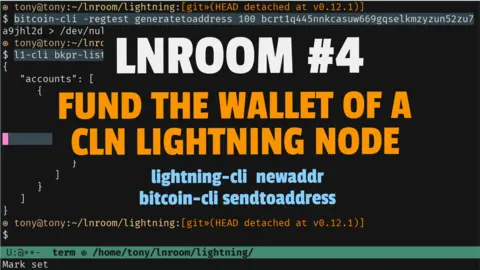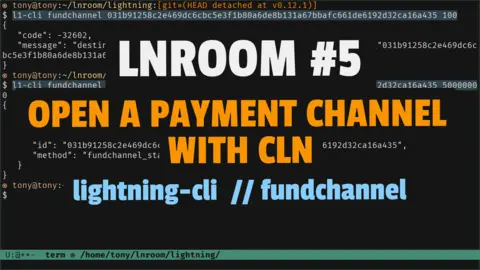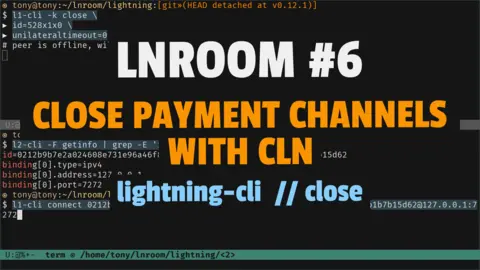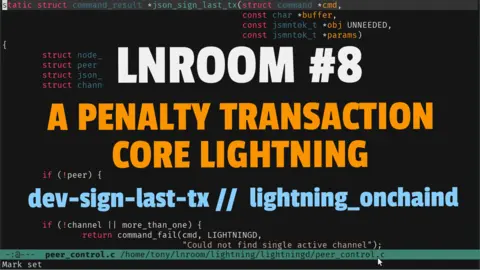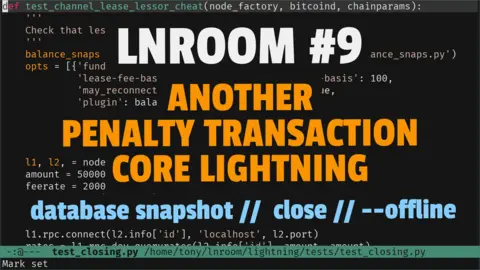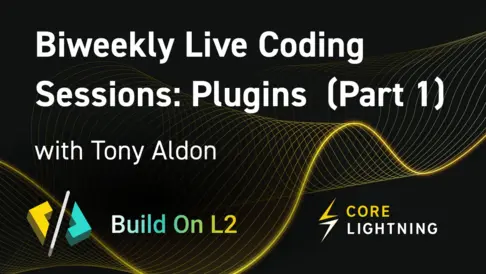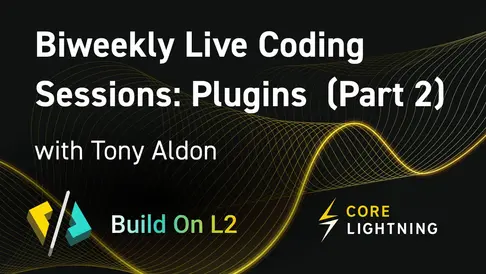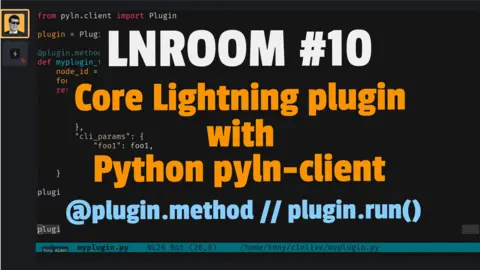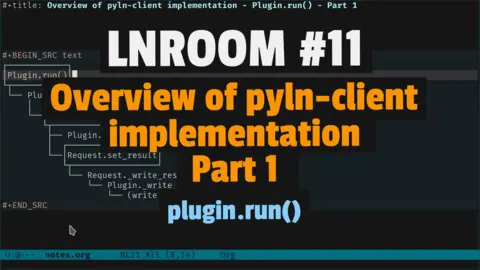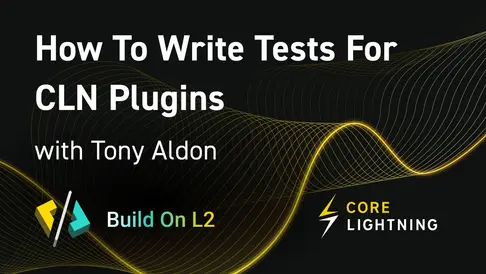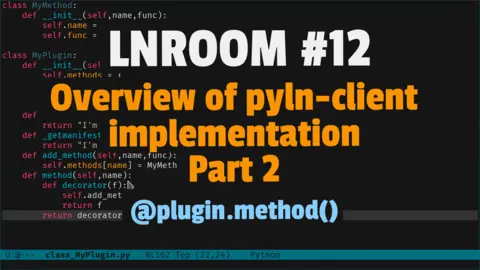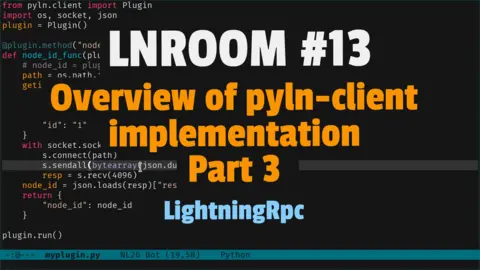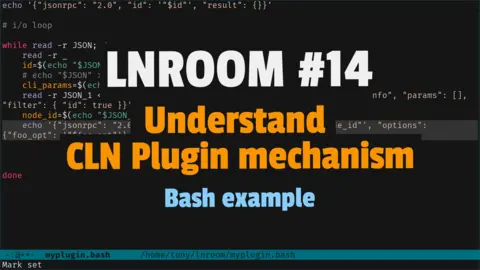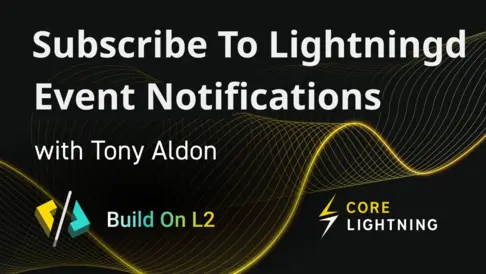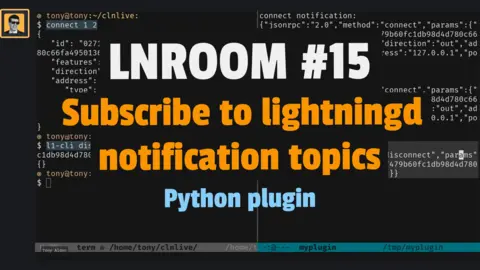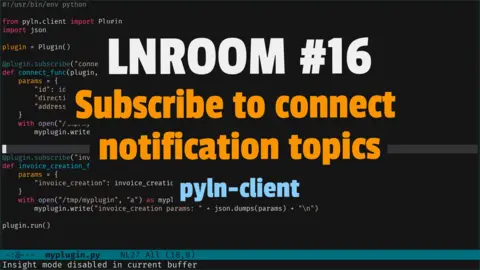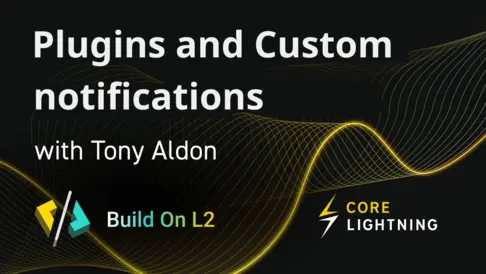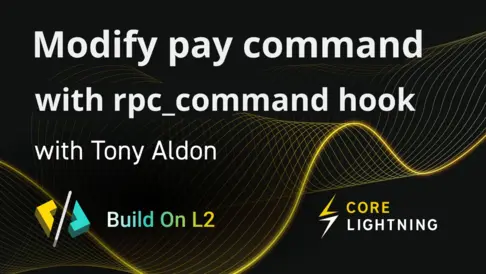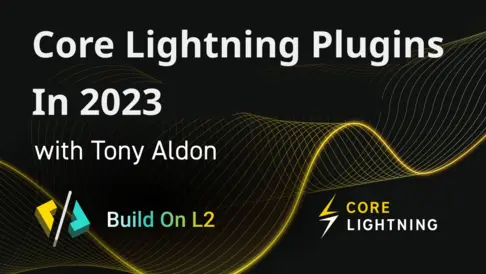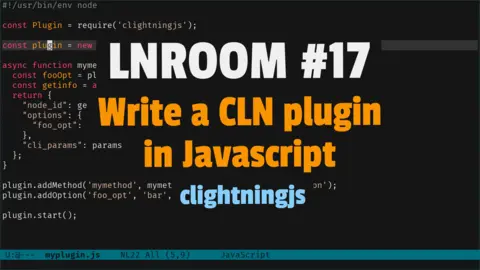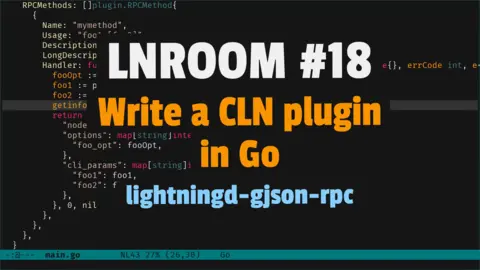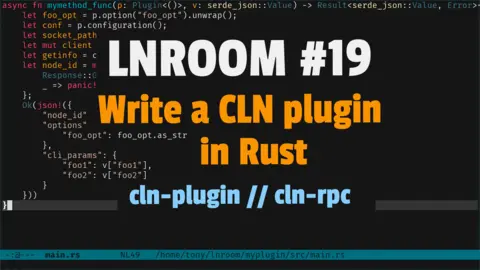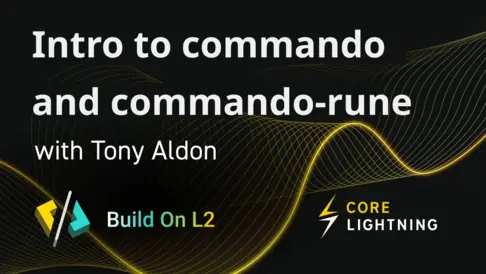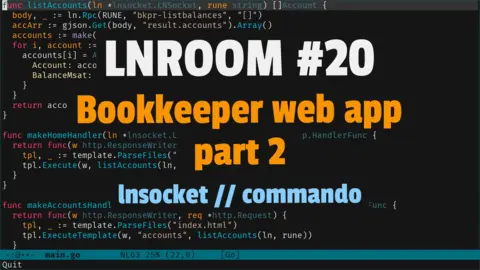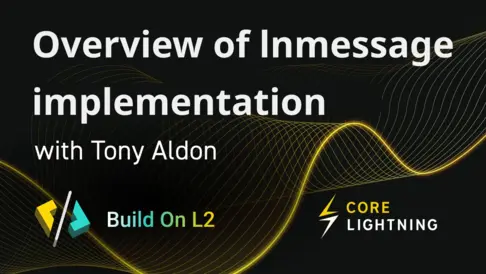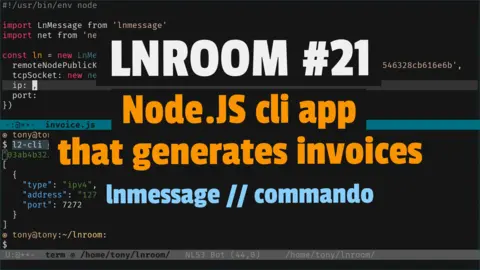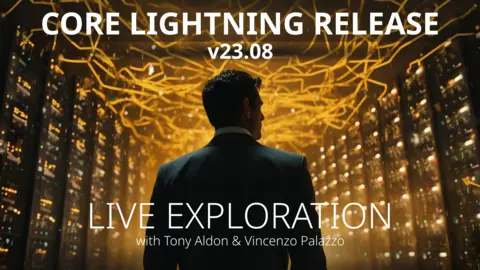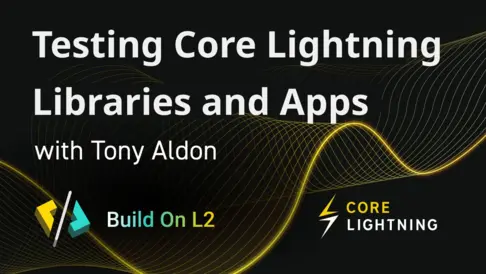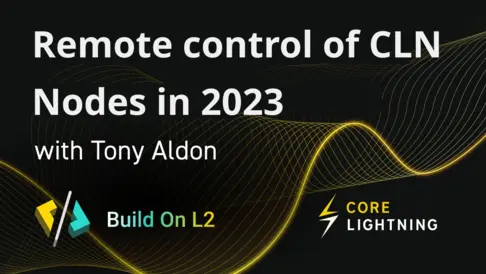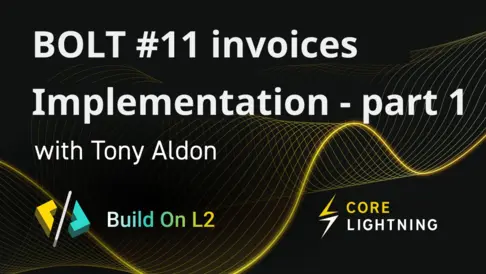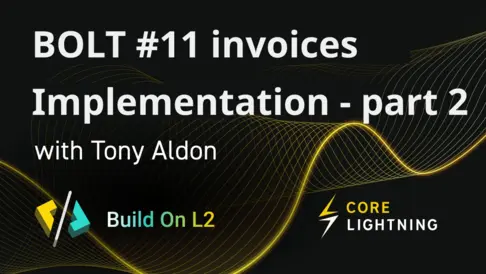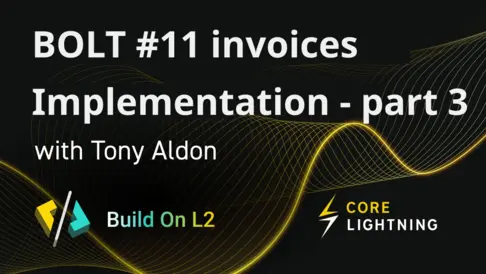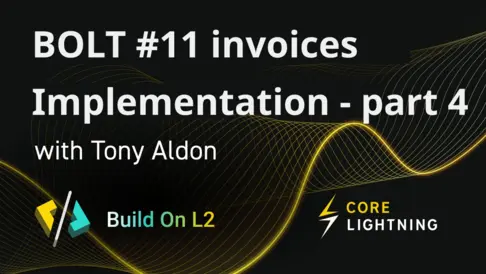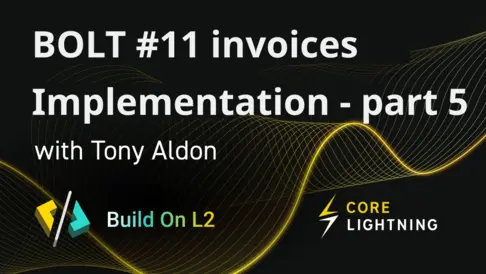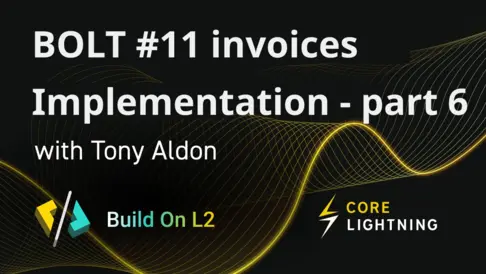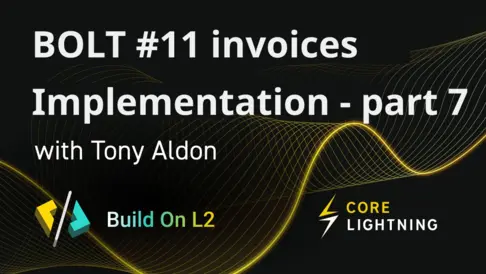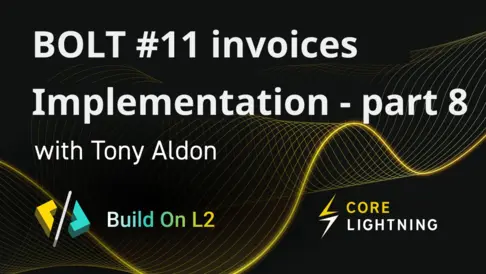Understand CLN Plugin mechanism with a Python example
In this live, we add the method myplugin to Core Lightning by writing a dynamic Python plugin called myplugin.py. Doing this, we try to understand: (1) how startup options are passed to the plugin, (2) how cli parameters are passed to the plugin and (3) how to communicate to the lightning node via JSON-RPC over unix sockets.
Transcript with corrections and improvements
Introduction
I am happy to see you and thank you to take the time to attend this live.
Before we begin, I would like to thank Blockstream for giving me the opportunity to do those lives.
Let's go.
Plugins are first class citizens in CLN implementation and one of the key part of CLN plugins is that they can be written in any languages.
This is really amazing.
Today we are going to write a plugin in Python without using
pyln-client library in order to understand the ins and outs of its
mechanism.
This way we should be able to transpose the script we write in our prefered languages.
To those who are interested in using pyln-client, please attend to the
next live session where we will cover part of the library.
The plugin mechanism allows:
to register new JSON-RPC methods that can be called via
lightningdeither withlightning-clior directly using unix sockets,to add hooks and
to add notifications.
Today we are going add the method myplugin to CLN by writing a dynamic
Python plugin called myplugin.py.
When we start the plugin myplugin.py with the option foo_opt set to
BAR like this
◉ tony@tony:~/clnlive:
$ l1-cli -k plugin subcommand=start plugin=$(pwd)/myplugin.py foo_opt=BARwhere l1-cli is an alias for lightning-cli
--lightning-dir=/tmp/l1-regtest, we expect myplugin method called with
the parameters foo1=bar1 and foo2=bar2 to gives us the following
◉ tony@tony:~/clnlive:
$ l1-cli -k myplugin foo1=bar1 foo2=bar2
{
"node_id": "029999ce6a1b74cf077f503b81bb4d95af34114363bdac5922a9b353ce0449bac4",
"option": {
"foo_opt": "BAR"
},
"cli_params": {
"foo1": "bar1",
"foo2": "bar2"
}
}where the value of node_id is the ID of the node l1.
This should help us understand:
how startup options are passed to the plugin,
how cli parameters are passed to the plugin and
how to communicate to the node
l1via JSON-RPC over unix sockets.
Setup
Here is my setup:
◉ tony@tony:~/clnlive:
$ lightningd --version | xargs printf "lightningd %s\n" && python --version && lsb_release -ds
lightningd v23.02.2
Python 3.10.6
Ubuntu 22.04.2 LTSStart 2 Lightning nodes running on regtest
Let's start two Lightning nodes running on the Bitcoin regtest chain
by sourcing the script lightning/contrib/startup_regtest.sh provided
CLN repository and running the command start_ln:
◉ tony@tony:~/clnlive:
$ source lightning/contrib/startup_regtest.sh
lightning-cli is /usr/local/bin/lightning-cli
lightningd is /usr/local/bin/lightningd
Useful commands:
start_ln 3: start three nodes, l1, l2, l3
connect 1 2: connect l1 and l2
fund_nodes: connect all nodes with channels, in a row
stop_ln: shutdown
destroy_ln: remove ln directories
◉ tony@tony:~/clnlive:
$ start_ln
Bitcoin Core starting
awaiting bitcoind...
Making "default" bitcoind wallet.
[1] 63973
[2] 64007
WARNING: eatmydata not found: instal it for faster testing
Commands:
l1-cli, l1-log,
l2-cli, l2-log,
bt-cli, stop_ln, fund_nodesWe can check that l1-cli is just an alias for lightning-cli with the
base directory being /tmp/l1-regtest:
◉ tony@tony:~/clnlive:
$ alias l1-cli
alias l1-cli='lightning-cli --lightning-dir=/tmp/l1-regtest'To be sure that we have at least a lightning node running on regtest,
we can call the subcommand getinfo like this:
◉ tony@tony:~/clnlive:
$ l1-cli getinfo
{
"id": "030120a23ddec2d04dbd7d108300dee4ddcf915dd54f09b7e3db3565cd31e08542",
"alias": "SILENTMONKEY",
"color": "030120",
"num_peers": 0,
"num_pending_channels": 0,
"num_active_channels": 0,
"num_inactive_channels": 0,
"address": [],
"binding": [
{
"type": "ipv4",
"address": "127.0.0.1",
"port": 7171
}
],
"version": "v23.02.2",
"blockheight": 1,
"network": "regtest",
"fees_collected_msat": 0,
"lightning-dir": "/tmp/l1-regtest/regtest",
"our_features": {
"init": "08a000080269a2",
"node": "88a000080269a2",
"channel": "",
"invoice": "02000000024100"
}
}What is a CLN plugin?
A plugin is a subprocess started by lightningd daemon which can
interact with lightningd in several ways. JSON-RPC command
passthrough is one of them, it allows a plugin to add its own commands
to the JSON-RPC interface.
Once started a plugin communicates with lightningd through its stdin
and stdout. Specifically,
JSON-RPC requests to
lightningdcalling methods defined by the plugin are sent bylightningdto the plugin'sstdinandthe plugin answers to
lightningd's requests by writing valid JSON-RPC responses to the plugin'sstdout.
List of builtin CLN plugins
The plugin mechanism is not just a way to enhance CLN without modifying its implementation, it is how some of the features inside CLN are added and implemented, it is part of the design.
For instance when we run the command line lightning-cli pay ... to pay
an invoice, under the hood we are using the plugin pay which is a
subprocess of lightningd main process.
Let's see it.
As we have two nodes running, we can check for their processes by running the following:
◉ tony@tony:~/clnlive:
$ ps -ax | rg lightningd
63975 pts/0 S 0:00 lightningd --lightning-dir=/tmp/l1-regtest
64009 pts/0 S 0:00 lightningd --lightning-dir=/tmp/l2-regtest
64158 pts/0 S+ 0:00 rg lightningdThen we can print the tree of the processes whose root is the
lightningd process associated to the node l1:
◉ tony@tony:~/clnlive:
$ pstree 63975
lightningd─┬─autoclean
├─bcli
├─bookkeeper
├─chanbackup
├─commando
├─funder
├─keysend
├─lightning_conne
├─lightning_gossi
├─lightning_hsmd
├─offers
├─pay
├─spenderp
├─sql
├─topology
└─txprepareThe subprocesses lightning_... (lightning_connectd, lightning_gossipd,
lightning_hsmd) are subdaemons of lightningd (see subdaemons).
The other subprocesses (autoclean, ..., txprepare) are builtin
plugins implemented in CLN and spawned by lightningd (see
plugins_set_builtin_plugins_dir).
We also can list plugins using the subcommand plugin (see
json_plugin_control). Here is how we can read its man page
documentation:
◉ tony@tony:~/clnlive:
$ l1-cli help plugin
LIGHTNING-PLUGIN(7) LIGHTNING-PLUGIN(7)
NAME
lightning-plugin -- Manage plugins with RPC
SYNOPSIS
plugin subcommand [plugin|directory] [options] ...
DESCRIPTION
The plugin RPC command command can be used to control dynamic plugins, i.e.
plugins that declared themself "dynamic" (in getmanifest).
subcommand can be start, stop, startdir, rescan or list and determines what
action is taken
plugin is the path or name of a plugin executable to start or stop
directory is the path of a directory containing plugins
options are optional keyword=value options passed to plugin, can be repeated
subcommand start takes a path to an executable as argument and starts it as
plugin. path may be an absolute path or a path relative to the plugins di-
rectory (default ~/.lightning/plugins). If the plugin is already running
and the executable (checksum) has changed, the plugin is killed and
restarted except if its an important (or builtin) plugin. If the plugin
doesn't complete the "getmanifest" and "init" handshakes within 60 seconds,
the command will timeout and kill the plugin. Additional options may be
passed to the plugin, but requires all parameters to be passed as key-
word=value pairs, for example: lightning-cli -k plugin subcommand=start
plugin=helloworld.py greeting='A crazy' (using the -k|--keyword option is
recommended)
and here is how we can list the running plugins (see plugin_dynamic_list_plugins):
◉ tony@tony:~/clnlive:
$ l1-cli plugin list
{
"command": "list",
"plugins": [
{
"name": "/usr/local/libexec/c-lightning/plugins/autoclean",
"active": true,
"dynamic": false
},
{
"name": "/usr/local/libexec/c-lightning/plugins/chanbackup",
"active": true,
"dynamic": false
},
{
"name": "/usr/local/libexec/c-lightning/plugins/bcli",
"active": true,
"dynamic": false
},
{
"name": "/usr/local/libexec/c-lightning/plugins/commando",
"active": true,
"dynamic": false
},
{
"name": "/usr/local/libexec/c-lightning/plugins/funder",
"active": true,
"dynamic": true
},
{
"name": "/usr/local/libexec/c-lightning/plugins/topology",
"active": true,
"dynamic": false
},
{
"name": "/usr/local/libexec/c-lightning/plugins/keysend",
"active": true,
"dynamic": false
},
{
"name": "/usr/local/libexec/c-lightning/plugins/offers",
"active": true,
"dynamic": true
},
{
"name": "/usr/local/libexec/c-lightning/plugins/pay",
"active": true,
"dynamic": true
},
{
"name": "/usr/local/libexec/c-lightning/plugins/txprepare",
"active": true,
"dynamic": true
},
{
"name": "/usr/local/libexec/c-lightning/plugins/spenderp",
"active": true,
"dynamic": false
},
{
"name": "/usr/local/libexec/c-lightning/plugins/sql",
"active": true,
"dynamic": true
},
{
"name": "/usr/local/libexec/c-lightning/plugins/bookkeeper",
"active": true,
"dynamic": false
}
]
}Note that some are dynamic plugins like pay plugin and some are not
like commando.
Implementation of myplugin.py dynamic plugin
Make the plugin executable
We are going to write our plugin in the file myplugin.py. So far this
file only import the library we need:
#!/usr/bin/python
# -*- mode: python -*-
import sys
import os
import json
import socketWhen we start a plugin dynamically, the path of the plugin can be:
relative (in this case it will be expanded against the plugin directory of the lightning node),
or absolute.
So using a relative path in our case won't work as we see:
◉ tony@tony:~/clnlive:
$ l1-cli plugin start myplugin.py
{
"code": -32602,
"message": "/tmp/l1-regtest/plugins/myplugin.py is not executable: No such file or directory"
}So using pwd, we can make the path to the plugin absolute, but now we
get another error:
◉ tony@tony:~/clnlive:
$ l1-cli plugin start $(pwd)/myplugin.py
{
"code": -32602,
"message": "/home/tony/clnlive/myplugin.py is not executable: Permission denied"
}Plugin files must be executable to be started, so we do it using
chmod and we try to start our plugin again which still doesn't work
because our plugin does nothing so far and so return before respondind
to the getmanifest request sent by lightningd:
◉ tony@tony:~/clnlive:
$ chmod a+x myplugin.py
◉ tony@tony:~/clnlive:
$ l1-cli plugin start $(pwd)/myplugin.py
{
"code": -3,
"message": "/home/tony/clnlive/myplugin.py: exited before replying to getmanifest"
}This is what we expected. Let's continue.
How to print stuff in order to understand our system?
The communication that happens between lightningd and the plugin uses
stdin and stdout of the plugin script. So using print function to
print stuff out to understand or debug or program won't work as we can
see by adding the line print("foo") in myplugin.py like this:
#!/usr/bin/python
# -*- mode: python -*-
import sys
import os
import json
import socket
printout("foo")Indeed, if we now run the following
◉ tony@tony:~/clnlive:
$ l1-cli plugin start $(pwd)/myplugin.py
{
"code": -3,
"message": "/home/tony/clnlive/myplugin.py: exited before replying to getmanifest"
}we get the same error as before with no string foo printed.
To be able to get some informations from our system, we add the helper
function printout that print (append) strings to the file
/tmp/myplugin_out.
#!/usr/bin/python
# -*- mode: python -*-
import sys
import os
import json
import socket
myplugin_out="/tmp/myplugin_out"
if os.path.isfile(myplugin_out):
os.remove(myplugin_out)
def printout(s):
with open(myplugin_out, "a") as output:
output.write(s)
printout("foo")Then by running the following
◉ tony@tony:~/clnlive:
$ l1-cli plugin start $(pwd)/myplugin.py
{
"code": -3,
"message": "/home/tony/clnlive/myplugin.py: exited before replying to getmanifest"
}we still get the same error but we've also printed foo in the file
/tmp/myplugin_out:
# /tmp/myplugin_out
foogetmanifest request
When we start the plugin, at the beginning the plugin receives a
getmanifest request in its input ended by two newline \n\n. We modify
myplugin.py to get that request and we print out that request to see
how it looks like:
#+BEGIN_SRC python
#!/usr/bin/python
# -*- mode: python -*-
import sys
import os
import json
import socket
myplugin_out="/tmp/myplugin_out"
if os.path.isfile(myplugin_out):
os.remove(myplugin_out)
def printout(s):
with open(myplugin_out, "a") as output:
output.write(s)
# getmanifest
request = sys.stdin.readline()
sys.stdin.readline() # "\n"
printout(request)We try to start the plugin
◉ tony@tony:~/clnlive:
$ l1-cli plugin start $(pwd)/myplugin.py
{
"code": -3,
"message": "/home/tony/clnlive/myplugin.py: exited before replying to getmanifest"
}and here is the getmanifest request:
# /tmp/myplugin_out
{"jsonrpc": "2.0", "id": 86, "method": "getmanifest", "params": {"allow-deprecated-apis": false}}If we prettify it we get:
{
"jsonrpc": "2.0",
"id": 86,
"method": "getmanifest",
"params": {
"allow-deprecated-apis": false
}
}The params field indicate that the node l1 doesn't allow deprecated
APIs which match with its config file:
# /tmp/l1-regtest/config
network=regtest
log-level=debug
log-file=/tmp/l1-regtest/log
addr=localhost:7171
allow-deprecated-apis=falsereload script and entr unix utility
In the live we use the following reload script to restart the plugin
myplugin.py:
#!/bin/env bash
plugin_path=$(pwd)/myplugin.py
L1_CLI='lightning-cli --lightning-dir=/tmp/l1-regtest'
if [[ -n $($L1_CLI plugin list | rg $plugin_path) ]]; then
$L1_CLI plugin stop $plugin_path
fi
$L1_CLI plugin start $plugin_pathWe use it with entr unix utility like this:
◉ tony@tony:~/clnlive:
$ ls | entr -s './reload'
{
"code": -3,
"message": "/home/tony/clnlive/myplugin.py: exited before replying to getmanifest"
}
bash returned exit code 1This allows to restart the plugin each time a file change in the current directory automatically. This interesting for development.
response to getmanifest request
In myplugin.py, we store the getmanifest request id in the variable
req_id. In the variable manifest, we construct our response to the
getmanifest request. This is were we tell lightningd that:
we want our plugin to be dynamic,
our plugin has a startup option
foo_optwith the default valuebarand,we declare a methode named
myplugin.
We send that request to lightningd by writing our response to our
stdout.
#!/usr/bin/python
# -*- mode: python -*-
import sys
import os
import json
import socket
myplugin_out="/tmp/myplugin_out"
if os.path.isfile(myplugin_out):
os.remove(myplugin_out)
def printout(s):
with open(myplugin_out, "a") as output:
output.write(s)
# getmanifest
request = sys.stdin.readline()
sys.stdin.readline() # "\n"
# printout(request)
req_id = json.loads(request)["id"]
manifest = {
"jsonrpc": "2.0",
"id": req_id,
"result": {
"dynamic": True,
"options": [{
"name": "foo_opt",
"type": "string",
"default": "bar",
"description": "description"
}],
"rpcmethods": [{
"name": "myplugin",
"usage": "",
"description": "description"
}]
}
}
sys.stdout.write(json.dumps(manifest))
sys.stdout.flush()Now when we try to start our plugin, we no longer have getmanifest
error but the following init error:
◉ tony@tony:~/clnlive:
$ l1-cli plugin start $(pwd)/myplugin.py
{
"code": -3,
"message": "/home/tony/clnlive/myplugin.py: exited before replying to init"
}This is what we expected because once we answer to the getmanifest
request, lightningd send us back the init request to which we didn't
answer.
init request
The init request that lightningd send us tells us that we can now
communicate together. This request also contains information about
the startup option of the plugin and the configuration of the
lightning node.
Let's add a printout statement to see the content of the init request:
# getmanifest
...
# init
request = sys.stdin.readline()
sys.stdin.readline() # "\n"
printout(request)The file /tmp/myplugin_out now contains the init request
# /tmp/myplugin_out
{"jsonrpc": "2.0", "id": "cln:init#151", "method": "init", "params": {"options": {"foo_opt": "bar"}, "configuration": {"lightning-dir": "/tmp/l1-regtest/regtest", "rpc-file": "lightning-rpc", "startup": false, "network": "regtest", "feature_set": {"init": "08a000080269a2", "node": "88a000080269a2", "channel": "", "invoice": "02000000024100"}}}}that we can prettify like this:
{
"jsonrpc": "2.0",
"id": "cln:init#151",
"method": "init",
"params": {
"options": {
"foo_opt": "bar"
},
"configuration": {
"lightning-dir": "/tmp/l1-regtest/regtest",
"rpc-file": "lightning-rpc",
"startup": false,
"network": "regtest",
"feature_set": {
"init": "08a000080269a2",
"node": "88a000080269a2",
"channel": "",
"invoice": "02000000024100"
}
}
}
}response to init request
As in our example we do nothing special at that stage, we just answe
to the init request with and empty result field. This is enough for
lightningd to continue its communication with us. To send that
response, we write it to our stdout as we did before:
# getmanifest
...
# init
request = sys.stdin.readline()
sys.stdin.readline() # "\n"
# printout(request)
jsreq = json.loads(request)
req_id = jsreq["id"]
init = {
"jsonrpc": "2.0",
"id": req_id,
"result": {}
}
sys.stdout.write(json.dumps(init))
sys.stdout.flush()Now we no longer get errors when we try to start the plugin:
$ l1-cli plugin start $(pwd)/myplugin.py
{
"command": "start",
"plugins": [
{
"name": "/usr/local/libexec/c-lightning/plugins/autoclean",
"active": true,
"dynamic": false
},
{
"name": "/usr/local/libexec/c-lightning/plugins/chanbackup",
"active": true,
"dynamic": false
},
{
"name": "/usr/local/libexec/c-lightning/plugins/bcli",
"active": true,
"dynamic": false
},
{
"name": "/usr/local/libexec/c-lightning/plugins/commando",
"active": true,
"dynamic": false
},
{
"name": "/usr/local/libexec/c-lightning/plugins/funder",
"active": true,
"dynamic": true
},
{
"name": "/usr/local/libexec/c-lightning/plugins/topology",
"active": true,
"dynamic": false
},
{
"name": "/usr/local/libexec/c-lightning/plugins/keysend",
"active": true,
"dynamic": false
},
{
"name": "/usr/local/libexec/c-lightning/plugins/offers",
"active": true,
"dynamic": true
},
{
"name": "/usr/local/libexec/c-lightning/plugins/pay",
"active": true,
"dynamic": true
},
{
"name": "/usr/local/libexec/c-lightning/plugins/txprepare",
"active": true,
"dynamic": true
},
{
"name": "/usr/local/libexec/c-lightning/plugins/spenderp",
"active": true,
"dynamic": false
},
{
"name": "/usr/local/libexec/c-lightning/plugins/sql",
"active": true,
"dynamic": true
},
{
"name": "/usr/local/libexec/c-lightning/plugins/bookkeeper",
"active": true,
"dynamic": false
},
{
"name": "/home/tony/clnlive/myplugin.py",
"active": true,
"dynamic": true
}
]
}
bash returned exit code 0As myplugin.py is listed in the previous output, we might think that
we've successfully started our plugin and defined myplugin method.
Let's find out and run the following command:
◉ tony@tony:~/clnlive:
$ l1-cli myplugin
{
"code": -32601,
"message": "Unknown command 'myplugin'"
}This error is normal, because after answering to the init request,
myplugin.py does nothing and stop running. This is the moment where
we have to add an IO loop that listen for incoming communication from
lightningd.
IO loop
make the plugin works
Let's modify myplugin.py to wait for incoming request in its stdin and
add a printout statement to look at the type of request we receive from
lightningd when we run l1-cli myplugin:
# init
...
# io loop
for request in sys.stdin:
sys.stdin.readline() # "\n"
printout(request)
Now, after restarting the plugin, when we run
◉ tony@tony:~/clnlive:
$ l1-cli myplugin
^Cwe get
# /tmp/myplugin_out
{"jsonrpc": "2.0", "method": "myplugin", "id": "cli:myplugin#65781/cln:myplugin#208", "params": []}which looks like this when prettified:
{
"jsonrpc": "2.0",
"method": "myplugin",
"id": "cli:myplugin#65781/cln:myplugin#208",
"params": []
}Two things to notice:
as we don't answer to that incoming request, the command line
l1-cli myplugindoesn't return,the field
paramsin the incoming request is empty because we passed no argument at the command line.
Let's answer to that incoming request with a response whose result
field is the string "foo". As we did before, to send that response to
lightningd we write it to our stdout:
# init
...
# io loop
for request in sys.stdin:
sys.stdin.readline() # "\n"
# printout(request)
jsreq = json.loads(request)
req_id = jsreq["id"]
resp = {
"jsonrpc": "2.0",
"id": req_id,
"result": "foo"
}
sys.stdout.write(json.dumps(resp))
sys.stdout.flush()After restarting the plugin, when we run the following and see foo
printed:
◉ tony@tony:~/clnlive:
$ l1-cli myplugin
"foo"We are close to achieve our goal.
Let's modify the response to get something that looks like what we want to achieve:
# init
...
# io loop
for request in sys.stdin:
sys.stdin.readline() # "\n"
# printout(request)
jsreq = json.loads(request)
req_id = jsreq["id"]
result = {
"node_id": "029999ce6a1b74cf077f503b81bb4d95af34114363bdac5922a9b353ce0449bac4",
"option": {
"foo_opt": "BAR"
},
"cli_params": {
"foo1": "bar1",
"foo2": "bar2"
}
}
resp = {
"jsonrpc": "2.0",
"id": req_id,
"result": result
}
sys.stdout.write(json.dumps(resp))
sys.stdout.flush()After restarting the plugin, here's what we get:
◉ tony@tony:~/clnlive:
$ l1-cli myplugin
{
"node_id": "029999ce6a1b74cf077f503b81bb4d95af34114363bdac5922a9b353ce0449bac4",
"option": {
"foo_opt": "BAR"
},
"cli_params": {
"foo1": "bar1",
"foo2": "bar2"
}
}startup options
The information about startup option are in the init request. Let's
defined the variable foo_opt containing the value of our startup
option. Once defined, we can use it in the responses in the IO loop:
...
# init
...
sys.stdout.write(json.dumps(init))
sys.stdout.flush()
foo_opt = jsreq["params"]["options"]["foo_opt"]
# io loop
for request in sys.stdin:
sys.stdin.readline() # "\n"
# printout(request)
jsreq = json.loads(request)
req_id = jsreq["id"]
result = {
"node_id": "029999ce6a1b74cf077f503b81bb4d95af34114363bdac5922a9b353ce0449bac4",
"option": {
"foo_opt": foo_opt
},
"cli_params": {
"foo1": "bar1",
"foo2": "bar2"
}
}
resp = {
"jsonrpc": "2.0",
"id": req_id,
"result": result
}
sys.stdout.write(json.dumps(resp))
sys.stdout.flush()Let's restart the plugin with the option foo_opt set to BAAAR like this:
◉ tony@tony:~/clnlive:
$ l1-cli -k plugin subcommand=start plugin=$(pwd)/myplugin.py foo_opt=BAAAR
{
"command": "start",
"plugins": [
{
"name": "/usr/local/libexec/c-lightning/plugins/autoclean",
"active": true,
"dynamic": false
},
...
{
"name": "/home/tony/clnlive/myplugin.py",
"active": true,
"dynamic": true
}
]
}Now when we call myplugin subcommand the option field is set taking
the startup option into account:
◉ tony@tony:~/clnlive:
$ l1-cli myplugin
{
"node_id": "029999ce6a1b74cf077f503b81bb4d95af34114363bdac5922a9b353ce0449bac4",
"option": {
"foo_opt": "BAAAR"
},
"cli_params": {
"foo1": "bar1",
"foo2": "bar2"
}
}cli parameters
The cli parameters are in the params field of the incoming request.
We defined cli_params to store those parameters and use it in the
result object:
...
# io loop
for request in sys.stdin:
sys.stdin.readline() # "\n"
# printout(request)
jsreq = json.loads(request)
req_id = jsreq["id"]
cli_params = jsreq["params"]
result = {
"node_id": "029999ce6a1b74cf077f503b81bb4d95af34114363bdac5922a9b353ce0449bac4",
"option": {
"foo_opt": foo_opt
},
"cli_params": cli_params
}
resp = {
"jsonrpc": "2.0",
"id": req_id,
"result": result
}
sys.stdout.write(json.dumps(resp))
sys.stdout.flush()After restarting the plugin, we call the subcommand myplugin with
different cli parameters and see in consequence cli_params field
changing:
◉ tony@tony:~/clnlive:
$ l1-cli myplugin
{
"node_id": "029999ce6a1b74cf077f503b81bb4d95af34114363bdac5922a9b353ce0449bac4",
"option": {
"foo_opt": "bar"
},
"cli_params": []
}
◉ tony@tony:~/clnlive:
$ l1-cli myplugin bar1 bar2
{
"node_id": "029999ce6a1b74cf077f503b81bb4d95af34114363bdac5922a9b353ce0449bac4",
"option": {
"foo_opt": "bar"
},
"cli_params": [
"bar1",
"bar2"
]
}
◉ tony@tony:~/clnlive:
$ l1-cli -k myplugin foo1=bar1 foo2=bar2
{
"node_id": "029999ce6a1b74cf077f503b81bb4d95af34114363bdac5922a9b353ce0449bac4",
"option": {
"foo_opt": "bar"
},
"cli_params": {
"foo1": "bar1",
"foo2": "bar2"
}
}get l1 node id via unix socket
using lightning-cli
The last information we want is the node id. This is something that
we can get at the command line like this using getinfo:
◉ tony@tony:~/clnlive:
$ l1-cli getinfo
{
"id": "030120a23ddec2d04dbd7d108300dee4ddcf915dd54f09b7e3db3565cd31e08542",
"alias": "SILENTMONKEY",
"color": "030120",
"num_peers": 0,
"num_pending_channels": 0,
"num_active_channels": 0,
"num_inactive_channels": 0,
"address": [],
"binding": [
{
"type": "ipv4",
"address": "127.0.0.1",
"port": 7171
}
],
"version": "v23.02.2",
"blockheight": 1,
"network": "regtest",
"fees_collected_msat": 0,
"lightning-dir": "/tmp/l1-regtest/regtest",
"our_features": {
"init": "08a000080269a2",
"node": "88a000080269a2",
"channel": "",
"invoice": "02000000024100"
}
}
◉ tony@tony:~/clnlive:
$ l1-cli getinfo | jq .id -r
030120a23ddec2d04dbd7d108300dee4ddcf915dd54f09b7e3db3565cd31e08542using nc
We don't have to use lightning-cli to communicate with lightningd. We
can directly send to lightningd request via the node's unix socket
file.
Let's do it first at the terminal using nc utility:
◉ tony@tony:~/clnlive:
$ file /tmp/l1-regtest/regtest/lightning-rpc
/tmp/l1-regtest/regtest/lightning-rpc: socket
◉ tony@tony:~/clnlive:
$ nc -U /tmp/l1-regtest/regtest/lightning-rpc
{"jsonrpc": "2.0", "id": "1", "method": "getinfo", "params": []}
{"jsonrpc":"2.0","id":"1","result":{"id":"030120a23ddec2d04dbd7d108300dee4ddcf915dd54f09b7e3db3565cd31e08542","alias":"SILENTMONKEY","color":"030120","num_peers":0,"num_pending_channels":0,"num_active_channels":0,"num_inactive_channels":0,"address":[],"binding":[{"type":"ipv4","address":"127.0.0.1","port":7171}],"version":"v23.02.2","blockheight":1,"network":"regtest","fees_collected_msat":0,"lightning-dir":"/tmp/l1-regtest/regtest","our_features":{"init":"08a000080269a2","node":"88a000080269a2","channel":"","invoice":"02000000024100"}}}
{"jsonrpc": "2.0", "id": "1", "method": "getinfo", "params": [], "filter": {"id": true}}
{"jsonrpc":"2.0","id":"1","result":{"id":"030120a23ddec2d04dbd7d108300dee4ddcf915dd54f09b7e3db3565cd31e08542"}}
^CNote that in the second request we used a filter and so received only
the id in the result field.
in Python with socket library
Here we add the python code needed to communicate via unix socket with
lightningd in order to get the node id using the methode getinfo. We
receive the information necessary to construct the socket file path in
the init request.
...
# getmanifest
...
# init
...
foo_opt = jsreq["params"]["options"]["foo_opt"]
lightning_dir = jsreq["params"]["configuration"]["lightning-dir"]
rpc_file = jsreq["params"]["configuration"]["rpc-file"]
socket_file = os.path.join(lightning_dir,rpc_file)
# io loop
for request in sys.stdin:
sys.stdin.readline() # "\n"
# printout(request)
jsreq = json.loads(request)
req_id = jsreq["id"]
cli_params = jsreq["params"]
getinfo = {
"jsonrpc": "2.0",
"id": "1",
"method": "getinfo",
"params": [],
"filter": {"id": True}
}
with socket.socket(socket.AF_UNIX, socket.SOCK_STREAM) as s:
s.connect(socket_file)
s.sendall(bytes(json.dumps(getinfo), encoding="utf-8"))
getinfo_resp = s.recv(4096)
node_id = json.loads(getinfo_resp)["result"]["id"]
result = {
"node_id": node_id,
"option": {
"foo_opt": foo_opt
},
"cli_params": cli_params
}
resp = {
"jsonrpc": "2.0",
"id": req_id,
"result": result
}
sys.stdout.write(json.dumps(resp))
sys.stdout.flush()After restarting the plugin, we can check that we get the correct node id:
◉ tony@tony:~/clnlive:
$ l1-cli myplugin
{
"node_id": "030120a23ddec2d04dbd7d108300dee4ddcf915dd54f09b7e3db3565cd31e08542",
"option": {
"foo_opt": "bar"
},
"cli_params": []
}
◉ tony@tony:~/clnlive:
$ l1-cli getinfo | jq .id -r
030120a23ddec2d04dbd7d108300dee4ddcf915dd54f09b7e3db3565cd31e08542
◉ tony@tony:~/clnlive:
$ l1-cli -k myplugin foo1=bar1 foo2=bar2
{
"node_id": "030120a23ddec2d04dbd7d108300dee4ddcf915dd54f09b7e3db3565cd31e08542",
"option": {
"foo_opt": "bar"
},
"cli_params": {
"foo1": "bar1",
"foo2": "bar2"
}
}We are done!
Terminal sessions
Terminal 1
We ran the following commands in this order:
$ lightningd --version | xargs printf "lightningd %s\n" && python --version && lsb_release -ds
$ source lightning/contrib/startup_regtest.sh
$ start_ln
$ alias l1-cli
$ l1-cli getinfo
$ ps -ax | rg lightningd
$ pstree 63975
$ l1-cli help plugin
$ l1-cli plugin list
$ l1-cli plugin start myplugin.py
$ l1-cli plugin start $(pwd)/myplugin.py
$ chmod a+x myplugin.py
$ l1-cli plugin start $(pwd)/myplugin.py
$ ls | entr -s './reload'
$ l1-cli plugin start $(pwd)/myplugin.py
$ ls | entr -s './reload'
$ l1-cli plugin start $(pwd)/myplugin.py
$ l1-cli myplugin
$ ls | entr -s './reload'
$ alias l1-cli
$ ls | entr -s './reload'
$ l1-cli plugin stop $(pwd)/myplugin.py
$ l1-cli -k plugin subcommand=start plugin=$(pwd)/myplugin.py foo
$ l1-cli -k plugin subcommand=start plugin=$(pwd)/myplugin.py foo=bar
$ l1-cli -k plugin subcommand=start plugin=$(pwd)/myplugin.py foo_opt=BAAAR
$ ls | entr -s './reload'
$ ls | entr -s './reload'And below you can read the terminal session (command lines and outputs):
◉ tony@tony:~/clnlive:
$ lightningd --version | xargs printf "lightningd %s\n" && python --version && lsb_release -ds
lightningd v23.02.2
Python 3.10.6
Ubuntu 22.04.2 LTS
◉ tony@tony:~/clnlive:
$ source lightning/contrib/startup_regtest.sh
lightning-cli is /usr/local/bin/lightning-cli
lightningd is /usr/local/bin/lightningd
Useful commands:
start_ln 3: start three nodes, l1, l2, l3
connect 1 2: connect l1 and l2
fund_nodes: connect all nodes with channels, in a row
stop_ln: shutdown
destroy_ln: remove ln directories
◉ tony@tony:~/clnlive:
$ start_ln
Bitcoin Core starting
awaiting bitcoind...
Making "default" bitcoind wallet.
[1] 63973
[2] 64007
WARNING: eatmydata not found: instal it for faster testing
Commands:
l1-cli, l1-log,
l2-cli, l2-log,
bt-cli, stop_ln, fund_nodes
◉ tony@tony:~/clnlive:
$ alias l1-cli
alias l1-cli='lightning-cli --lightning-dir=/tmp/l1-regtest'
◉ tony@tony:~/clnlive:
$ l1-cli getinfo
{
"id": "030120a23ddec2d04dbd7d108300dee4ddcf915dd54f09b7e3db3565cd31e08542",
"alias": "SILENTMONKEY",
"color": "030120",
"num_peers": 0,
"num_pending_channels": 0,
"num_active_channels": 0,
"num_inactive_channels": 0,
"address": [],
"binding": [
{
"type": "ipv4",
"address": "127.0.0.1",
"port": 7171
}
],
"version": "v23.02.2",
"blockheight": 1,
"network": "regtest",
"fees_collected_msat": 0,
"lightning-dir": "/tmp/l1-regtest/regtest",
"our_features": {
"init": "08a000080269a2",
"node": "88a000080269a2",
"channel": "",
"invoice": "02000000024100"
}
}
◉ tony@tony:~/clnlive:
$ ps -ax | rg lightningd
63975 pts/0 S 0:00 lightningd --lightning-dir=/tmp/l1-regtest
64009 pts/0 S 0:00 lightningd --lightning-dir=/tmp/l2-regtest
64158 pts/0 S+ 0:00 rg lightningd
◉ tony@tony:~/clnlive:
$ pstree 63975
lightningd─┬─autoclean
├─bcli
├─bookkeeper
├─chanbackup
├─commando
├─funder
├─keysend
├─lightning_conne
├─lightning_gossi
├─lightning_hsmd
├─offers
├─pay
├─spenderp
├─sql
├─topology
└─txprepare
◉ tony@tony:~/clnlive:
$ l1-cli help plugin
LIGHTNING-PLUGIN(7) LIGHTNING-PLUGIN(7)
NAME
lightning-plugin -- Manage plugins with RPC
SYNOPSIS
plugin subcommand [plugin|directory] [options] ...
DESCRIPTION
The plugin RPC command command can be used to control dynamic plugins, i.e.
plugins that declared themself "dynamic" (in getmanifest).
subcommand can be start, stop, startdir, rescan or list and determines what
action is taken
plugin is the path or name of a plugin executable to start or stop
directory is the path of a directory containing plugins
options are optional keyword=value options passed to plugin, can be repeated
subcommand start takes a path to an executable as argument and starts it as
plugin. path may be an absolute path or a path relative to the plugins di-
rectory (default ~/.lightning/plugins). If the plugin is already running
and the executable (checksum) has changed, the plugin is killed and
restarted except if its an important (or builtin) plugin. If the plugin
doesn't complete the "getmanifest" and "init" handshakes within 60 seconds,
the command will timeout and kill the plugin. Additional options may be
passed to the plugin, but requires all parameters to be passed as key-
word=value pairs, for example: lightning-cli -k plugin subcommand=start
plugin=helloworld.py greeting='A crazy' (using the -k|--keyword option is
recommended)
◉ tony@tony:~/clnlive:
$ l1-cli plugin list
{
"command": "list",
"plugins": [
{
"name": "/usr/local/libexec/c-lightning/plugins/autoclean",
"active": true,
"dynamic": false
},
{
"name": "/usr/local/libexec/c-lightning/plugins/chanbackup",
"active": true,
"dynamic": false
},
{
"name": "/usr/local/libexec/c-lightning/plugins/bcli",
"active": true,
"dynamic": false
},
{
"name": "/usr/local/libexec/c-lightning/plugins/commando",
"active": true,
"dynamic": false
},
{
"name": "/usr/local/libexec/c-lightning/plugins/funder",
"active": true,
"dynamic": true
},
{
"name": "/usr/local/libexec/c-lightning/plugins/topology",
"active": true,
"dynamic": false
},
{
"name": "/usr/local/libexec/c-lightning/plugins/keysend",
"active": true,
"dynamic": false
},
{
"name": "/usr/local/libexec/c-lightning/plugins/offers",
"active": true,
"dynamic": true
},
{
"name": "/usr/local/libexec/c-lightning/plugins/pay",
"active": true,
"dynamic": true
},
{
"name": "/usr/local/libexec/c-lightning/plugins/txprepare",
"active": true,
"dynamic": true
},
{
"name": "/usr/local/libexec/c-lightning/plugins/spenderp",
"active": true,
"dynamic": false
},
{
"name": "/usr/local/libexec/c-lightning/plugins/sql",
"active": true,
"dynamic": true
},
{
"name": "/usr/local/libexec/c-lightning/plugins/bookkeeper",
"active": true,
"dynamic": false
}
]
}
◉ tony@tony:~/clnlive:
$ l1-cli plugin start myplugin.py
{
"code": -32602,
"message": "/tmp/l1-regtest/plugins/myplugin.py is not executable: No such file or directory"
}
◉ tony@tony:~/clnlive:
$ l1-cli plugin start $(pwd)/myplugin.py
{
"code": -32602,
"message": "/home/tony/clnlive/myplugin.py is not executable: Permission denied"
}
◉ tony@tony:~/clnlive:
$ chmod a+x myplugin.py
◉ tony@tony:~/clnlive:
$ l1-cli plugin start $(pwd)/myplugin.py
{
"code": -3,
"message": "/home/tony/clnlive/myplugin.py: exited before replying to getmanifest"
}
◉ tony@tony:~/clnlive:
$ ls | entr -s './reload'
{
"code": -3,
"message": "/home/tony/clnlive/myplugin.py: exited before replying to getmanifest"
}
bash returned exit code 1
...
bash returned exit code 1
Traceback (most recent call last):
File "/home/tony/clnlive/myplugin.py", line 26, in <module>
"id": req_id,
NameError: name 'req_id' is not defined
{
"code": -3,
"message": "/home/tony/clnlive/myplugin.py: exited before replying to getmanifest"
}
bash returned exit code 1
{
"code": -3,
"message": "/home/tony/clnlive/myplugin.py: exited before replying to getmanifest"
}
bash returned exit code 1
{
"code": -3,
"message": "/home/tony/clnlive/myplugin.py: exited before replying to init"
}
bash returned exit code 1
◉ tony@tony:~/clnlive:
$ l1-cli plugin start $(pwd)/myplugin.py
{
"code": -3,
"message": "/home/tony/clnlive/myplugin.py: exited before replying to init"
}
◉ tony@tony:~/clnlive:
$ ls | entr -s './reload'
{
"code": -3,
"message": "/home/tony/clnlive/myplugin.py: exited before replying to init"
}
bash returned exit code 1
...
bash returned exit code 1
{
"command": "start",
"plugins": [
{
"name": "/usr/local/libexec/c-lightning/plugins/autoclean",
"active": true,
"dynamic": false
},
{
"name": "/usr/local/libexec/c-lightning/plugins/chanbackup",
"active": true,
"dynamic": false
},
{
"name": "/usr/local/libexec/c-lightning/plugins/bcli",
"active": true,
"dynamic": false
},
{
"name": "/usr/local/libexec/c-lightning/plugins/commando",
"active": true,
"dynamic": false
},
{
"name": "/usr/local/libexec/c-lightning/plugins/funder",
"active": true,
"dynamic": true
},
{
"name": "/usr/local/libexec/c-lightning/plugins/topology",
"active": true,
"dynamic": false
},
{
"name": "/usr/local/libexec/c-lightning/plugins/keysend",
"active": true,
"dynamic": false
},
{
"name": "/usr/local/libexec/c-lightning/plugins/offers",
"active": true,
"dynamic": true
},
{
"name": "/usr/local/libexec/c-lightning/plugins/pay",
"active": true,
"dynamic": true
},
{
"name": "/usr/local/libexec/c-lightning/plugins/txprepare",
"active": true,
"dynamic": true
},
{
"name": "/usr/local/libexec/c-lightning/plugins/spenderp",
"active": true,
"dynamic": false
},
{
"name": "/usr/local/libexec/c-lightning/plugins/sql",
"active": true,
"dynamic": true
},
{
"name": "/usr/local/libexec/c-lightning/plugins/bookkeeper",
"active": true,
"dynamic": false
},
{
"name": "/home/tony/clnlive/myplugin.py",
"active": true,
"dynamic": true
}
]
}
bash returned exit code 0
◉ tony@tony:~/clnlive:
$ l1-cli plugin start $(pwd)/myplugin.py
{
"command": "start",
"plugins": [
{
"name": "/usr/local/libexec/c-lightning/plugins/autoclean",
"active": true,
"dynamic": false
},
{
"name": "/usr/local/libexec/c-lightning/plugins/chanbackup",
"active": true,
"dynamic": false
},
{
"name": "/usr/local/libexec/c-lightning/plugins/bcli",
"active": true,
"dynamic": false
},
{
"name": "/usr/local/libexec/c-lightning/plugins/commando",
"active": true,
"dynamic": false
},
{
"name": "/usr/local/libexec/c-lightning/plugins/funder",
"active": true,
"dynamic": true
},
{
"name": "/usr/local/libexec/c-lightning/plugins/topology",
"active": true,
"dynamic": false
},
{
"name": "/usr/local/libexec/c-lightning/plugins/keysend",
"active": true,
"dynamic": false
},
{
"name": "/usr/local/libexec/c-lightning/plugins/offers",
"active": true,
"dynamic": true
},
{
"name": "/usr/local/libexec/c-lightning/plugins/pay",
"active": true,
"dynamic": true
},
{
"name": "/usr/local/libexec/c-lightning/plugins/txprepare",
"active": true,
"dynamic": true
},
{
"name": "/usr/local/libexec/c-lightning/plugins/spenderp",
"active": true,
"dynamic": false
},
{
"name": "/usr/local/libexec/c-lightning/plugins/sql",
"active": true,
"dynamic": true
},
{
"name": "/usr/local/libexec/c-lightning/plugins/bookkeeper",
"active": true,
"dynamic": false
},
{
"name": "/home/tony/clnlive/myplugin.py",
"active": true,
"dynamic": true
}
]
}
◉ tony@tony:~/clnlive:
$ l1-cli myplugin
{
"code": -32601,
"message": "Unknown command 'myplugin'"
}
◉ tony@tony:~/clnlive:
$ ls | entr -s './reload'
{
"command": "start",
"plugins": [
{
"name": "/usr/local/libexec/c-lightning/plugins/autoclean",
"active": true,
"dynamic": false
},
{
"name": "/usr/local/libexec/c-lightning/plugins/chanbackup",
"active": true,
"dynamic": false
},
{
"name": "/usr/local/libexec/c-lightning/plugins/bcli",
"active": true,
"dynamic": false
},
{
"name": "/usr/local/libexec/c-lightning/plugins/commando",
"active": true,
"dynamic": false
},
{
"name": "/usr/local/libexec/c-lightning/plugins/funder",
"active": true,
"dynamic": true
},
{
"name": "/usr/local/libexec/c-lightning/plugins/topology",
"active": true,
"dynamic": false
},
{
"name": "/usr/local/libexec/c-lightning/plugins/keysend",
"active": true,
"dynamic": false
},
{
"name": "/usr/local/libexec/c-lightning/plugins/offers",
"active": true,
"dynamic": true
},
{
"name": "/usr/local/libexec/c-lightning/plugins/pay",
"active": true,
"dynamic": true
},
{
"name": "/usr/local/libexec/c-lightning/plugins/txprepare",
"active": true,
"dynamic": true
},
{
"name": "/usr/local/libexec/c-lightning/plugins/spenderp",
"active": true,
"dynamic": false
},
{
"name": "/usr/local/libexec/c-lightning/plugins/sql",
"active": true,
"dynamic": true
},
{
"name": "/usr/local/libexec/c-lightning/plugins/bookkeeper",
"active": true,
"dynamic": false
},
{
"name": "/home/tony/clnlive/myplugin.py",
"active": true,
"dynamic": true
}
]
}
bash returned exit code 0
...
bash returned exit code 0
◉ tony@tony:~/clnlive:
$ alias l1-cli
alias l1-cli='lightning-cli --lightning-dir=/tmp/l1-regtest'
◉ tony@tony:~/clnlive:
$ ls | entr -s './reload'
{
"command": "stop",
"result": "Successfully stopped myplugin.py."
}
{
"command": "start",
"plugins": [
{
"name": "/usr/local/libexec/c-lightning/plugins/autoclean",
"active": true,
"dynamic": false
},
...
{
"name": "/home/tony/clnlive/myplugin.py",
"active": true,
"dynamic": true
}
]
}
bash returned exit code 0
...
bash returned exit code 0
◉ tony@tony:~/clnlive:
$ l1-cli plugin stop $(pwd)/myplugin.py
{
"command": "stop",
"result": "Successfully stopped myplugin.py."
}
◉ tony@tony:~/clnlive:
$ l1-cli -k plugin subcommand=start plugin=$(pwd)/myplugin.py foo
lightning-cli: Expected key=value in 'foo': Success
◉ tony@tony:~/clnlive:
$ l1-cli -k plugin subcommand=start plugin=$(pwd)/myplugin.py foo=bar
{
"code": -3,
"message": "/home/tony/clnlive/myplugin.py: unknown parameter \"foo\""
}
◉ tony@tony:~/clnlive:
$ l1-cli -k plugin subcommand=start plugin=$(pwd)/myplugin.py foo_opt=BAAAR
{
"command": "start",
"plugins": [
{
"name": "/usr/local/libexec/c-lightning/plugins/autoclean",
"active": true,
"dynamic": false
},
...
{
"name": "/home/tony/clnlive/myplugin.py",
"active": true,
"dynamic": true
}
]
}
◉ tony@tony:~/clnlive:
$ ls | entr -s './reload'
{
"command": "stop",
"result": "Successfully stopped myplugin.py."
}
{
"command": "start",
"plugins": [
{
"name": "/usr/local/libexec/c-lightning/plugins/autoclean",
"active": true,
"dynamic": false
},
...
{
"name": "/home/tony/clnlive/myplugin.py",
"active": true,
"dynamic": true
}
]
}
bash returned exit code 0
...
bash returned exit code 0
◉ tony@tony:~/clnlive:
$ ls | entr -s './reload'
{
"command": "stop",
"result": "Successfully stopped myplugin.py."
}
{
"command": "start",
"plugins": [
{
"name": "/usr/local/libexec/c-lightning/plugins/autoclean",
"active": true,
"dynamic": false
},
...
{
"name": "/home/tony/clnlive/myplugin.py",
"active": true,
"dynamic": true
}
]
}
bash returned exit code 0
...
bash returned exit code 0
Traceback (most recent call last):
File "/home/tony/clnlive/myplugin.py", line 85, in <module>
s.connect(...)
TypeError: a bytes-like object is required, not 'ellipsis'
{
"command": "start",
"plugins": [
{
"name": "/usr/local/libexec/c-lightning/plugins/autoclean",
"active": true,
"dynamic": false
},
...
{
"name": "/home/tony/clnlive/myplugin.py",
"active": true,
"dynamic": true
}
]
}
bash returned exit code 0
Traceback (most recent call last):
File "/home/tony/clnlive/myplugin.py", line 86, in <module>
s.sendall(...)
TypeError: a bytes-like object is required, not 'ellipsis'
{
"command": "start",
"plugins": [
{
"name": "/usr/local/libexec/c-lightning/plugins/autoclean",
"active": true,
"dynamic": false
},
...
{
"name": "/home/tony/clnlive/myplugin.py",
"active": true,
"dynamic": true
}
]
}
bash returned exit code 0
Traceback (most recent call last):
File "/home/tony/clnlive/myplugin.py", line 86, in <module>
s.sendall(json.dumps(getinfo))
TypeError: a bytes-like object is required, not 'str'
{
"command": "start",
"plugins": [
{
"name": "/usr/local/libexec/c-lightning/plugins/autoclean",
"active": true,
"dynamic": false
},
...
{
"name": "/home/tony/clnlive/myplugin.py",
"active": true,
"dynamic": true
}
]
}
bash returned exit code 0
{
"command": "stop",
"result": "Successfully stopped myplugin.py."
}
{
"command": "start",
"plugins": [
{
"name": "/usr/local/libexec/c-lightning/plugins/autoclean",
"active": true,
"dynamic": false
},
...
{
"name": "/home/tony/clnlive/myplugin.py",
"active": true,
"dynamic": true
}
]
}
bash returned exit code 0
...
bash returned exit code 0
◉ tony@tony:~/clnlive:
$Terminal 2
We ran the following commands in this order:
$ alias l1-cli='lightning-cli --lightning-dir=/tmp/l1-regtest'
$ l1-cli myplugin
$ while true; do sleep 1; l1-cli myplugin; done
$ l1-cli myplugin
$ l1-cli myplugin
$ while true; do sleep 1; l1-cli myplugin; done
$ l1-cli myplugin
$ l1-cli myplugin eeee
$ l1-cli myplugin
$ l1-cli myplugin bar1 bar2
$ l1-cli -k myplugin foo1=bar1 foo2=bar2
$ while true; do sleep 1; l1-cli myplugin; done
$ l1-cli myplugin
$ l1-cli myplugin bar1 bar2
$ l1-cli -k myplugin foo1=bar1 foo2=bar2
$ l1-cli getinfo
$ l1-cli getinfo | jq .id -r
$ file /tmp/l1-regtest/regtest/lightning-rpc
$ nc -U /tmp/l1-regtest/regtest/lightning-rpc
$ while true; do sleep 1; l1-cli myplugin; done
$ l1-cli myplugin
$ l1-cli getinfo | jq .id -r
$ l1-cli -k myplugin foo1=bar1 foo2=bar2And below you can read the terminal session (command lines and outputs):
◉ tony@tony:~/clnlive:
$ alias l1-cli='lightning-cli --lightning-dir=/tmp/l1-regtest'
◉ tony@tony:~/clnlive:
$ l1-cli myplugin
^C
◉ tony@tony:~/clnlive:
$ while true; do sleep 1; l1-cli myplugin; done
{
"code": -4,
"message": "Plugin terminated before replying to RPC call."
}
{
"code": -4,
"message": "Plugin terminated before replying to RPC call."
}
"foo"
"foo"
"foo"
...
"foo"
^C
◉ tony@tony:~/clnlive:
$ l1-cli myplugin
"foo"
◉ tony@tony:~/clnlive:
$ l1-cli myplugin
"foo"
◉ tony@tony:~/clnlive:
$ while true; do sleep 1; l1-cli myplugin; done
"foo"
...
"foo"
{
"foo": "bar"
}
...
{
"foo": "bar"
}
{
"foo": "BAR"
}
...
{
"foo": "BAR"
}
{
"node_id": "029999ce6a1b74cf077f503b81bb4d95af34114363bdac5922a9b353ce0449bac4",
"option": {
"foo_opt": "BAR"
},
"cli_params": {
"foo1": "bar1",
"foo2": "bar2"
}
}
...
{
"node_id": "029999ce6a1b74cf077f503b81bb4d95af34114363bdac5922a9b353ce0449bac4",
"option": {
"foo_opt": "BAR"
},
"cli_params": {
"foo1": "bar1",
"foo2": "bar2"
}
}
{
"node_id": "029999ce6a1b74cf077f503b81bb4d95af34114363bdac5922a9b353ce0449bac4",
"option": {
"foo_opt": "bar"
},
"cli_params": {
"foo1": "bar1",
"foo2": "bar2"
}
}
...
{
"node_id": "029999ce6a1b74cf077f503b81bb4d95af34114363bdac5922a9b353ce0449bac4",
"option": {
"foo_opt": "bar"
},
"cli_params": {
"foo1": "bar1",
"foo2": "bar2"
}
}
^C
◉ tony@tony:~/clnlive:
$ l1-cli myplugin
{
"node_id": "029999ce6a1b74cf077f503b81bb4d95af34114363bdac5922a9b353ce0449bac4",
"option": {
"foo_opt": "BAAAR"
},
"cli_params": {
"foo1": "bar1",
"foo2": "bar2"
}
}
◉ tony@tony:~/clnlive:
$ l1-cli myplugin eeee
{
"node_id": "029999ce6a1b74cf077f503b81bb4d95af34114363bdac5922a9b353ce0449bac4",
"option": {
"foo_opt": "bar"
},
"cli_params": {
"foo1": "bar1",
"foo2": "bar2"
}
}
◉ tony@tony:~/clnlive:
$ l1-cli myplugin
{
"node_id": "029999ce6a1b74cf077f503b81bb4d95af34114363bdac5922a9b353ce0449bac4",
"option": {
"foo_opt": "bar"
},
"cli_params": {
"foo1": "bar1",
"foo2": "bar2"
}
}
◉ tony@tony:~/clnlive:
$ l1-cli myplugin bar1 bar2
{
"node_id": "029999ce6a1b74cf077f503b81bb4d95af34114363bdac5922a9b353ce0449bac4",
"option": {
"foo_opt": "bar"
},
"cli_params": {
"foo1": "bar1",
"foo2": "bar2"
}
}
◉ tony@tony:~/clnlive:
$ l1-cli -k myplugin foo1=bar1 foo2=bar2
{
"node_id": "029999ce6a1b74cf077f503b81bb4d95af34114363bdac5922a9b353ce0449bac4",
"option": {
"foo_opt": "bar"
},
"cli_params": {
"foo1": "bar1",
"foo2": "bar2"
}
}
◉ tony@tony:~/clnlive:
$ while true; do sleep 1; l1-cli myplugin; done
{
"node_id": "029999ce6a1b74cf077f503b81bb4d95af34114363bdac5922a9b353ce0449bac4",
"option": {
"foo_opt": "bar"
},
"cli_params": {
"foo1": "bar1",
"foo2": "bar2"
}
}
...
{
"node_id": "029999ce6a1b74cf077f503b81bb4d95af34114363bdac5922a9b353ce0449bac4",
"option": {
"foo_opt": "bar"
},
"cli_params": {
"foo1": "bar1",
"foo2": "bar2"
}
}
{
"node_id": "029999ce6a1b74cf077f503b81bb4d95af34114363bdac5922a9b353ce0449bac4",
"option": {
"foo_opt": "bar"
},
"cli_params": []
}
...
{
"node_id": "029999ce6a1b74cf077f503b81bb4d95af34114363bdac5922a9b353ce0449bac4",
"option": {
"foo_opt": "bar"
},
"cli_params": []
}
^C
◉ tony@tony:~/clnlive:
$ l1-cli myplugin
{
"node_id": "029999ce6a1b74cf077f503b81bb4d95af34114363bdac5922a9b353ce0449bac4",
"option": {
"foo_opt": "bar"
},
"cli_params": []
}
◉ tony@tony:~/clnlive:
$ l1-cli myplugin bar1 bar2
{
"node_id": "029999ce6a1b74cf077f503b81bb4d95af34114363bdac5922a9b353ce0449bac4",
"option": {
"foo_opt": "bar"
},
"cli_params": [
"bar1",
"bar2"
]
}
◉ tony@tony:~/clnlive:
$ l1-cli -k myplugin foo1=bar1 foo2=bar2
{
"node_id": "029999ce6a1b74cf077f503b81bb4d95af34114363bdac5922a9b353ce0449bac4",
"option": {
"foo_opt": "bar"
},
"cli_params": {
"foo1": "bar1",
"foo2": "bar2"
}
}
◉ tony@tony:~/clnlive:
$ l1-cli getinfo
{
"id": "030120a23ddec2d04dbd7d108300dee4ddcf915dd54f09b7e3db3565cd31e08542",
"alias": "SILENTMONKEY",
"color": "030120",
"num_peers": 0,
"num_pending_channels": 0,
"num_active_channels": 0,
"num_inactive_channels": 0,
"address": [],
"binding": [
{
"type": "ipv4",
"address": "127.0.0.1",
"port": 7171
}
],
"version": "v23.02.2",
"blockheight": 1,
"network": "regtest",
"fees_collected_msat": 0,
"lightning-dir": "/tmp/l1-regtest/regtest",
"our_features": {
"init": "08a000080269a2",
"node": "88a000080269a2",
"channel": "",
"invoice": "02000000024100"
}
}
◉ tony@tony:~/clnlive:
$ l1-cli getinfo | jq .id -r
030120a23ddec2d04dbd7d108300dee4ddcf915dd54f09b7e3db3565cd31e08542
◉ tony@tony:~/clnlive:
$ file /tmp/l1-regtest/regtest/lightning-rpc
/tmp/l1-regtest/regtest/lightning-rpc: socket
◉ tony@tony:~/clnlive:
$ nc -U /tmp/l1-regtest/regtest/lightning-rpc
{"jsonrpc": "2.0", "id": "1", "method": "getinfo", "params": []}
{"jsonrpc":"2.0","id":"1","result":{"id":"030120a23ddec2d04dbd7d108300dee4ddcf915dd54f09b7e3db3565cd31e08542","alias":"SILENTMONKEY","color":"030120","num_peers":0,"num_pending_channels":0,"num_active_channels":0,"num_inactive_channels":0,"address":[],"binding":[{"type":"ipv4","address":"127.0.0.1","port":7171}],"version":"v23.02.2","blockheight":1,"network":"regtest","fees_collected_msat":0,"lightning-dir":"/tmp/l1-regtest/regtest","our_features":{"init":"08a000080269a2","node":"88a000080269a2","channel":"","invoice":"02000000024100"}}}
{"jsonrpc": "2.0", "id": "1", "method": "getinfo", "params": [], "filter": {"id": true}}
{"jsonrpc":"2.0","id":"1","result":{"id":"030120a23ddec2d04dbd7d108300dee4ddcf915dd54f09b7e3db3565cd31e08542"}}
^C
◉ tony@tony:~/clnlive:
$ while true; do sleep 1; l1-cli myplugin; done
{
"code": -4,
"message": "Plugin terminated before replying to RPC call."
}
{
"code": -32601,
"message": "Unknown command 'myplugin'"
}
...
{
"code": -32601,
"message": "Unknown command 'myplugin'"
}
{
"code": -4,
"message": "Plugin terminated before replying to RPC call."
}
{
"code": -32601,
"message": "Unknown command 'myplugin'"
}
...
{
"code": -32601,
"message": "Unknown command 'myplugin'"
}
{
"code": -4,
"message": "Plugin terminated before replying to RPC call."
}
{
"code": -32601,
"message": "Unknown command 'myplugin'"
}
...
{
"code": -32601,
"message": "Unknown command 'myplugin'"
}
{
"node_id": "029999ce6a1b74cf077f503b81bb4d95af34114363bdac5922a9b353ce0449bac4",
"option": {
"foo_opt": "bar"
},
"cli_params": []
}
...
{
"node_id": "029999ce6a1b74cf077f503b81bb4d95af34114363bdac5922a9b353ce0449bac4",
"option": {
"foo_opt": "bar"
},
"cli_params": []
}
^C
◉ tony@tony:~/clnlive:
$ l1-cli myplugin
{
"node_id": "030120a23ddec2d04dbd7d108300dee4ddcf915dd54f09b7e3db3565cd31e08542",
"option": {
"foo_opt": "bar"
},
"cli_params": []
}
◉ tony@tony:~/clnlive:
$ l1-cli getinfo | jq .id -r
030120a23ddec2d04dbd7d108300dee4ddcf915dd54f09b7e3db3565cd31e08542
◉ tony@tony:~/clnlive:
$ l1-cli -k myplugin foo1=bar1 foo2=bar2
{
"node_id": "030120a23ddec2d04dbd7d108300dee4ddcf915dd54f09b7e3db3565cd31e08542",
"option": {
"foo_opt": "bar"
},
"cli_params": {
"foo1": "bar1",
"foo2": "bar2"
}
}Source code
myplugin.py
#!/usr/bin/python
# -*- mode: python -*-
import sys
import os
import json
import socket
myplugin_out="/tmp/myplugin_out"
if os.path.isfile(myplugin_out):
os.remove(myplugin_out)
def printout(s):
with open(myplugin_out, "a") as output:
output.write(s)
# getmanifest
request = sys.stdin.readline()
sys.stdin.readline() # "\n"
# printout(request)
req_id = json.loads(request)["id"]
manifest = {
"jsonrpc": "2.0",
"id": req_id,
"result": {
"dynamic": True,
"options": [{
"name": "foo_opt",
"type": "string",
"default": "bar",
"description": "description"
}],
"rpcmethods": [{
"name": "myplugin",
"usage": "",
"description": "description"
}]
}
}
sys.stdout.write(json.dumps(manifest))
sys.stdout.flush()
# init
request = sys.stdin.readline()
sys.stdin.readline() # "\n"
# printout(request)
jsreq = json.loads(request)
req_id = jsreq["id"]
init = {
"jsonrpc": "2.0",
"id": req_id,
"result": {}
}
sys.stdout.write(json.dumps(init))
sys.stdout.flush()
foo_opt = jsreq["params"]["options"]["foo_opt"]
lightning_dir = jsreq["params"]["configuration"]["lightning-dir"]
rpc_file = jsreq["params"]["configuration"]["rpc-file"]
socket_file = os.path.join(lightning_dir,rpc_file)
# io loop
for request in sys.stdin:
sys.stdin.readline() # "\n"
# printout(request)
jsreq = json.loads(request)
req_id = jsreq["id"]
cli_params = jsreq["params"]
getinfo = {
"jsonrpc": "2.0",
"id": "1",
"method": "getinfo",
"params": [],
"filter": {"id": True}
}
with socket.socket(socket.AF_UNIX, socket.SOCK_STREAM) as s:
s.connect(socket_file)
s.sendall(bytes(json.dumps(getinfo), encoding="utf-8"))
getinfo_resp = s.recv(4096)
node_id = json.loads(getinfo_resp)["result"]["id"]
result = {
"node_id": node_id,
"option": {
"foo_opt": foo_opt
},
"cli_params": cli_params
}
resp = {
"jsonrpc": "2.0",
"id": req_id,
"result": result
}
sys.stdout.write(json.dumps(resp))
sys.stdout.flush()reload
#!/bin/env bash
plugin_path=$(pwd)/myplugin.py
L1_CLI='lightning-cli --lightning-dir=/tmp/l1-regtest'
if [[ -n $($L1_CLI plugin list | rg $plugin_path) ]]; then
$L1_CLI plugin stop $plugin_path
fi
$L1_CLI plugin start $plugin_pathfoo.json
{
"jsonrpc": "2.0",
"id": 86,
"method": "getmanifest",
"params": {
"allow-deprecated-apis": false
}
}
{
"jsonrpc": "2.0",
"id": "cln:init#151",
"method": "init",
"params": {
"options": {
"foo_opt": "bar"
},
"configuration": {
"lightning-dir": "/tmp/l1-regtest/regtest",
"rpc-file": "lightning-rpc",
"startup": false,
"network": "regtest",
"feature_set": {
"init": "08a000080269a2",
"node": "88a000080269a2",
"channel": "",
"invoice": "02000000024100"
}
}
}
}
{
"jsonrpc": "2.0",
"method": "myplugin",
"id": "cli:myplugin#65781/cln:myplugin#208",
"params": []
}bar.json
{
"jsonrpc": "2.0",
"id": "1",
"method": "getinfo",
"params": [],
"filter": {
"id": true
}
}